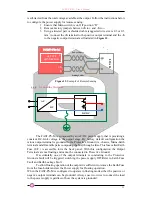FAST-PS-M – User’s Manual
36
•
Advanced
–
sub-page
;
•
Reset faults
-
action
;
•
Return to main
-
action
.
The access to each sub-menu (or action) is necessary to highlight the selected
rectangle by using the encoder or the arrows of the navigation switch and press the
“Enter” button.
The
Reset faults
rectangle, once pressed, resets the status register of the power
supply and sends back to the visualization of the
Home Screen
.
The
Return to main
rectangle, once pressed, sends back the visualization to the
Home Screen
.
Control Page
The
Control Page
is reachable by selecting the corresponding rectangle from the
Menu Page
.
The
Control Page
gives access to the main settings of the FAST-PS power supply
unit. An example of a
Control Page
visualization is shown in
Figure 20
:
Figure 20: Control Page
From this screen it is possible to turn the power supply unit ON and OFF and to
set the output current or voltage (depending on the regulation type, C.C. or C.V.).
Actual values of output current and output voltage (readbacks) can also be seen
at the bottom line of this page.