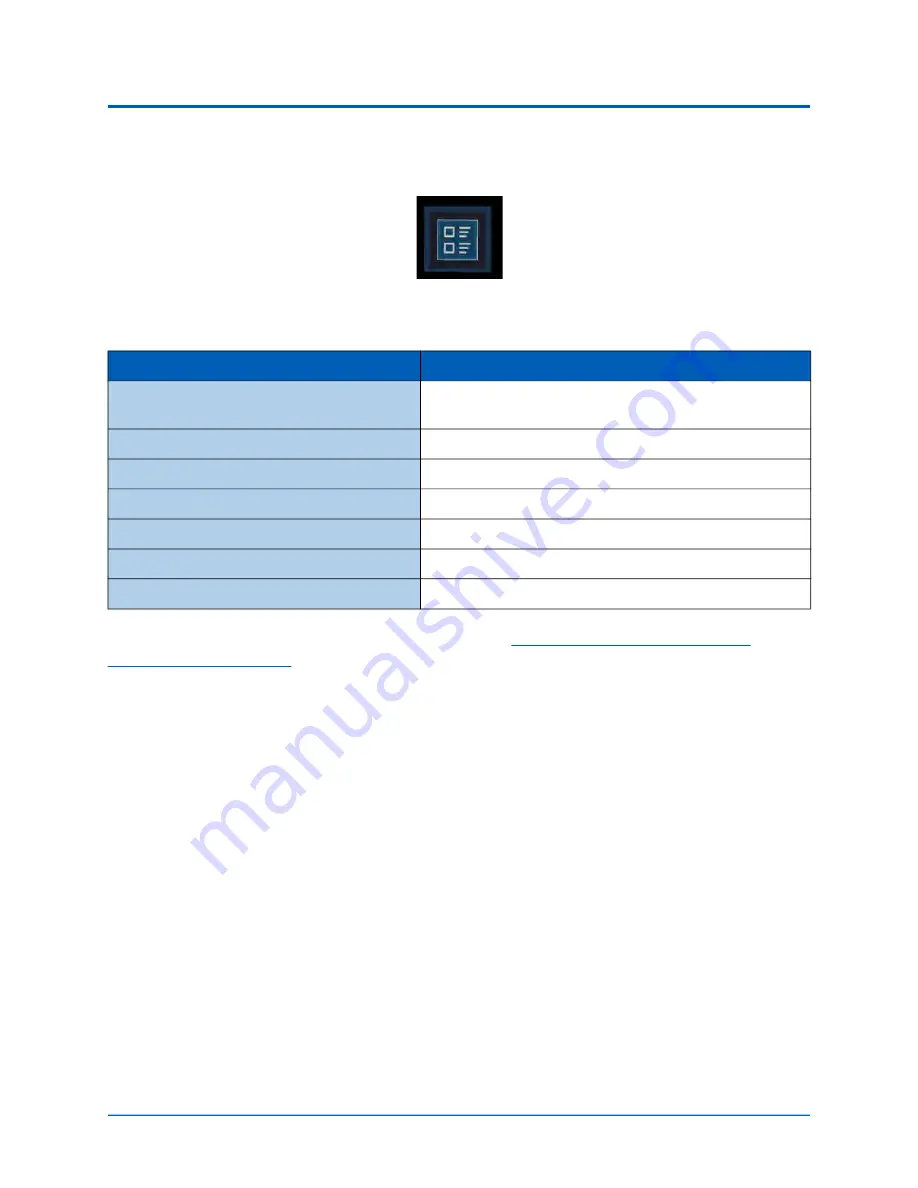
Introduction
16
©2020 CAE 905K803052
CAE
VimedixAR
summon the menu. The other option is to turn your non-dominant hand toward you. A floating
button will appear. Air Tap this button to summon the menu.
Hidden Button for Vimedix, Face Me
The following list contains a description for each voice command:
For more information on voice commands, go to this link:
https://docs.microsoft.com/en-us/
hololens/hololens-cortana
Environmental Anchoring
The stability of the anchoring is highly impacted by the knowledge the HoloLens 2 has of its
environment. It is important to scan your surroundings when using the HoloLens 2 in a new room.
This prevents the hologram from drifting causing the device to lose its tracking.
Prior to launching
CAE
VimedixAR, walk around with the HoloLens 2 on your head so it can map the
surroundings. Microsoft suggests doing this for between 5 and 10 minutes, to look at the ceiling, the
floor and other objects from all sides. This step is important so the holograms stay grounded in the
world preventing the device from "getting lost". One trick is to finger tap in the air while looking
around. This directs the device to return visual feedback on its spatial mapping, drawing green
triangles on the surfaces it knows about.
Voice Command
Description
“Select”
Bring up the Gaze cursor; turn your head to position
the cursor as needed and say “Select” again
“Go to Start”
Opens the Start menu
“Close”
Closes the Start menu
“Go to Start”, then “Mixed Reality Home”
Leave an immersive app
“Show hand ray” / “Hide hand ray”
Show or hide hand ray
“What can I say?”
See list of available commands
“Vimedix, Face Me”
Summons the application menu
Summary of Contents for VimedixAR
Page 1: ...Your worldwide training partner of choice User Guide with HoloLens 2...
Page 6: ...Contents iv 2020 CAE 905K803052 CAEVimedixAR THIS PAGE INTENTIONALLY LEFT BLANK...
Page 10: ...Cautions and Warnings 4 2020 CAE 905K803052 CAEVimedixAR THIS PAGE INTENTIONALLY LEFT BLANK...
Page 12: ...Helpful Links 6 2020 CAE 905K803052 CAEVimedixAR THIS PAGE INTENTIONALLY LEFT BLANK...
Page 14: ...Equipment Overview 8 2020 CAE 905K803052 CAEVimedixAR THIS PAGE INTENTIONALLY LEFT BLANK...
Page 52: ...Calibration Procedure 48 2020 CAE 905K803052 CAEVimedixAR THIS PAGE INTENTIONALLY LEFT BLANK...






























