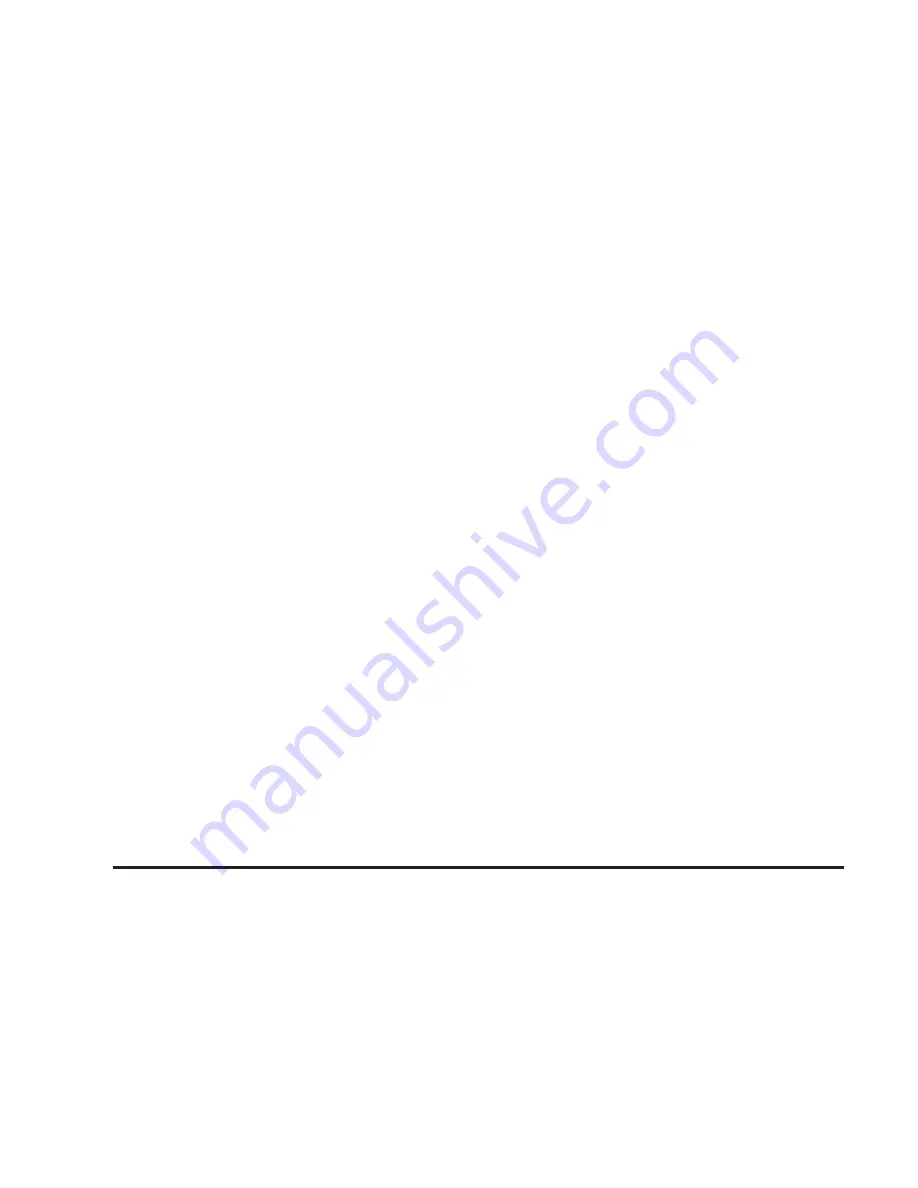
Loading the CD Changer
You can load up to six CDs in the CD changer. To load
discs, use the following steps:
1. Press the LOAD button. You will hear one beep
and will be prompted to load the CD. The system
will switch to CD and begin playing the disc.
If you press and hold the LOAD button until
two beeps sound, you will be prompted to load
all six discs.
2. Slide discs one at a time, label side up, into the slot
located below the screen.
After each one is loaded, you will hear a beep.
As the CDs are loaded, the horizontal lines located
in the lower left of the screen will change colors.
If a line is gray, it means that no CD is loaded in
that slot. If a line is green, it means that a CD
is loaded in the slot. The slot with the currently
active CD is yellow.
XM™ Satellite Radio Antenna
Your XM™ Satellite Radio antenna is located on the
roof of your vehicle. Keep this antenna clear of
snow and ice build up for clear radio reception.
CD/DVD Player
The player that is used for the Navigation map DVD can
also be used as a single music CD player or a video
DVD player.
CD Player
To use the player as a single music CD player see the
information for “CD Player” under
Navigation Audio
System on page 3-2
DVD Player
To use the player as a video DVD player, you must first
remove the Navigation map DVD or music CD. While
playing a video DVD, the Navigation system is not
available.
This feature will not operate unless the vehicle is in
PARK (P) for an automatic transmission, or the parking
brake is engaged and the vehicle speed is less than
5 mph (8 km/h) for a manual transmission. If these
conditions are not met, a message will be displayed on
the screen stating that the DVD is not available while
driving. The audio will continue to play, the Play/Pause
and Stop buttons will work and the voice commands
will be available. See
Voice Recognition on page 4-2.
3-18






























