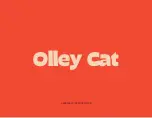TROUBLESHOOTING
FREQUENTLY ASKED QUESTIONS
No Power
Check batteries have been installed.
Check batteries have been inserted correctly.
Make sure the handset is charged.
Ensure correct rechargeable batteries are used.
The handset
does not charge
Make sure the handset is
positioned correctly on the charging station.
Make sure the power lead is connected to the
charging station and to the mains electrical socket.
Make sure mains power is switched ON.
Make sure batteries are installed correctly.
The rechargable batteries may be worn and need
replacing.
The handset is not
holding its charge
The rechargable batteries may be worn and need
replacing.
No ‘BEEPS’ Sound
Ensure the mute switch is set to OFF.
Ensure treatment program is running and not in pause.
Ensure Electro Bud tips are moist.
Ensure all 4 probes are in contact with the skin.
Probes do not
close/open
Make sure the slide lock is in the correct
position
Electro Bud
does not snap
Make sure you are trying to snap the Electro
Bud in the correct place. If unable to snap, discard
and use a new one.
How does the
treatment work?
The unique gripping action of the CACI Microlift
triggers a stretch reflex response in the facial muscles
that helps to restore muscle firmness. During the
Toning program low frequency electrical impulses
stimulate and re-energise the facial muscles to
improve tone and elasticity. Higher frequencies are
used during the Wrinkles program to target the skin
tissue and to assist penetration of the Electro Buds’
active ingredients helping to soften and reduce the
appearance of fine lines and wrinkles.
How soon will I start
seeing results?
You will see and feel results after your very first
treatment.
How many treatments do
I need?
For optimum results we recommend a course of at
least 12 treatments.
How often should I
perform treatments?
We recommend that you have 3 treatments per
week, leaving a day in between each treatment.
Can I have
treatments every day?
You should leave at least 1day between each
treatment.
How do I maintain results
once I have completed a
course of treatments?
To maintain results you should have at least
2 treatments per week, but if preferred you can still
continue to have 3 treatments per week.
What happens
if I stop treatments?
The results will gradually diminish and your
face may eventually return to how it was before
treatments commenced.
Can I apply make-up after
treatments?
Yes, you can apply make-up after treatments.
Can I use the CACI
Microlift to treat other
areas of the body?
No, the CACI Microlift has been specifically
designed to treat the face.
24
25