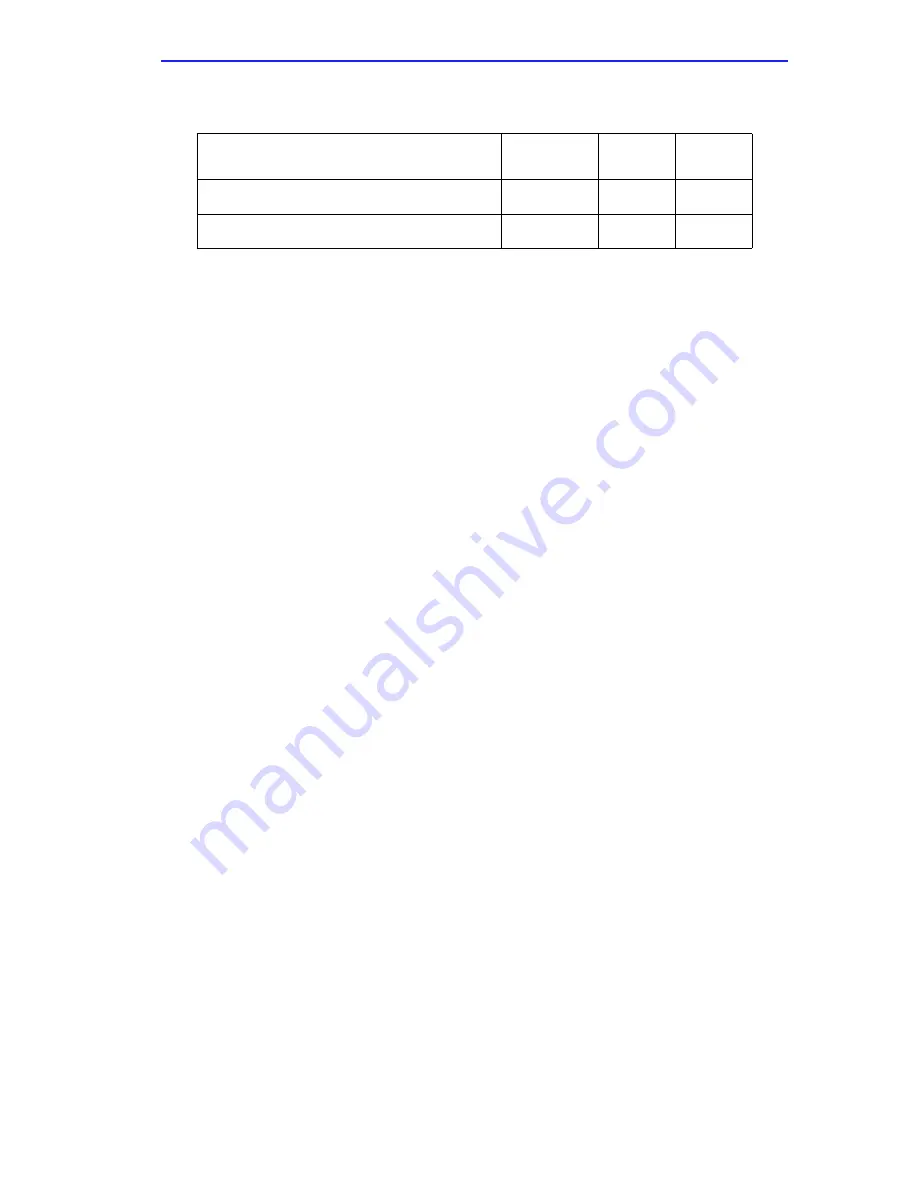
Power-Up and Boot Procedures
Micro-CS Installation Guide
4-3
Key:
●
= On continuously
✕
= Off
■
= Flashing irregularly
◆
= Flashing regularly (about 1Hz)
Activity NE2: Hardware Failure
The ROM diagnostics detected a Micro-CS hardware problem requiring
service. Call technical support.
Activity NE5: Booted Wrong Image
The Micro-CS has just loaded an inappropriate image. Pressing the
SETUP switch for approximately 3 seconds to generate a reset clears this
error. The Micro-CS loads inappropriate images if one of the following
operator errors occur:
•
Configuring the Micro-CS with an incorrect file name or renaming or
copying the image file to the wrong name.
•
Supplying the wrong name to any of the boot commands (na boot,
dumpboot, or the superuser CLI boot).
If you are uncertain as to why the Micro-CS booted the wrong image,
enter Set Up mode and issue an image -d command. This command
shows which host file the Micro-CS is trying to load.
SETUP Mode
Pressing the SETUP switch within 3 seconds of either a reset or cycling
on power puts the Micro-CS into Set Up mode. The SETUP indicator is
on after pressing the SETUP switch.
Table 4-2
Normal Mode Error Indicator States
Activity
STATUS
green
ATTN
amber
NET
green
NE2: Hardware failure
◆
◆
✕
NE5: Booted wrong image
●
◆
✕
Summary of Contents for MicroMMAC 22ES
Page 2: ......
Page 8: ...vi Micro CS Installation Guide...
Page 12: ...Contents iv Micro CS Installation Guide...
Page 22: ...Chapter 1 Introduction 1 10 Micro CS Installation Guide...
Page 32: ...Chapter 2 Micro CS Installation 2 10 Micro CS Installation Guide...
Page 72: ...Chapter 4 Troubleshooting Procedures 4 14 Micro CS Installation Guide...
Page 82: ...Appendix C Flash Upgrade Instructions C 4 Micro CS Installation Guide...
















































