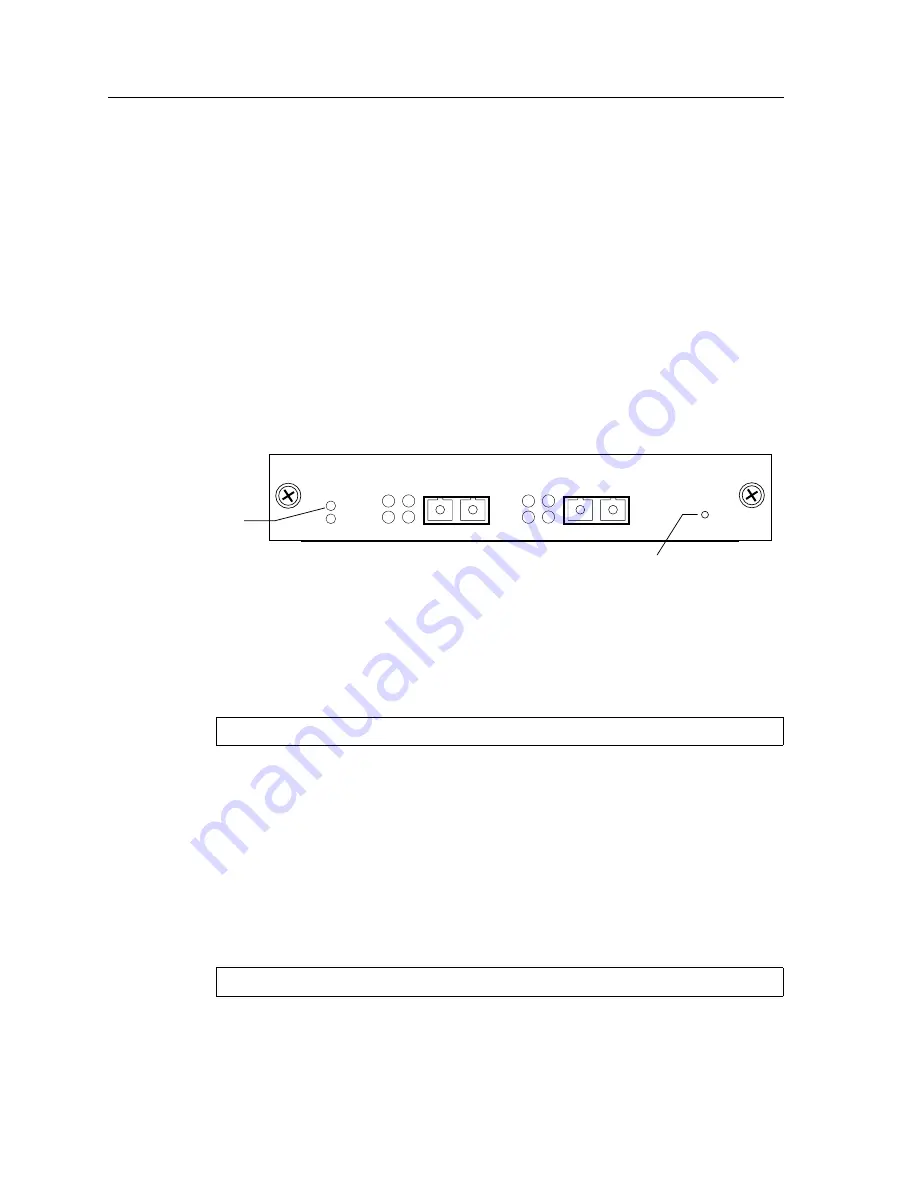
Chapter 2: Hot Swapping Line Cards and Control Modules
24
DIGITAL GIGAswitch/Router User Reference Manual
Hot Swapping Line Cards
The procedure for hot swapping a line card consists of deactivating the line card,
removing it from its slot in the GSR chassis, and installing a new line card in the slot.
Deactivating the Line Card
To deactivate the line card, do one of the following:
•
Press the Hot Swap button on the line card. The Hot Swap button is recessed in the line
card's front panel. Use a pen or similar object to reach it.
When you press the Hot Swap button, the Offline LED lights. Figure 1 shows the
location of the Offline LED and Hot Swap button on a 1000Base-SX line card.
Figure 1. Location of Offline LED and Hot Swap button on a 1000Base-SX line card
•
Use the
system hotswap out
command in the CLI. For example, to deactivate the line
card in slot 7, enter the following command in Enable mode:
After you enter this command, the Offline LED on the line card lights, and messages
appear on the console indicating the ports on the line card are inoperative.
Note:
If you have deactivated a line card and want to activate it again, simply pull it
from its slot and push it back in again. (Make sure the Offline LED is lit before you
pull out the line card.) The line card is activated automatically.
Alternately, if you have not removed a line card you deactivated with the
system
hotswap out
command, you can reactivate it with the
system hotswap in
command. For example, to reactivate a line card in slot 7, enter the following
command in Enable mode:
Hot
Swap
2
1
Online
Offline
Rx
Tx Link
AN
Rx
Tx Link
AN
Offline LED
Hot Swap Button
1000BASE-SX
DGSRS-AA
hswapgb_sx
gs/r#
system hotswap out slot 7
gs/r#
system hotswap in slot 7






























