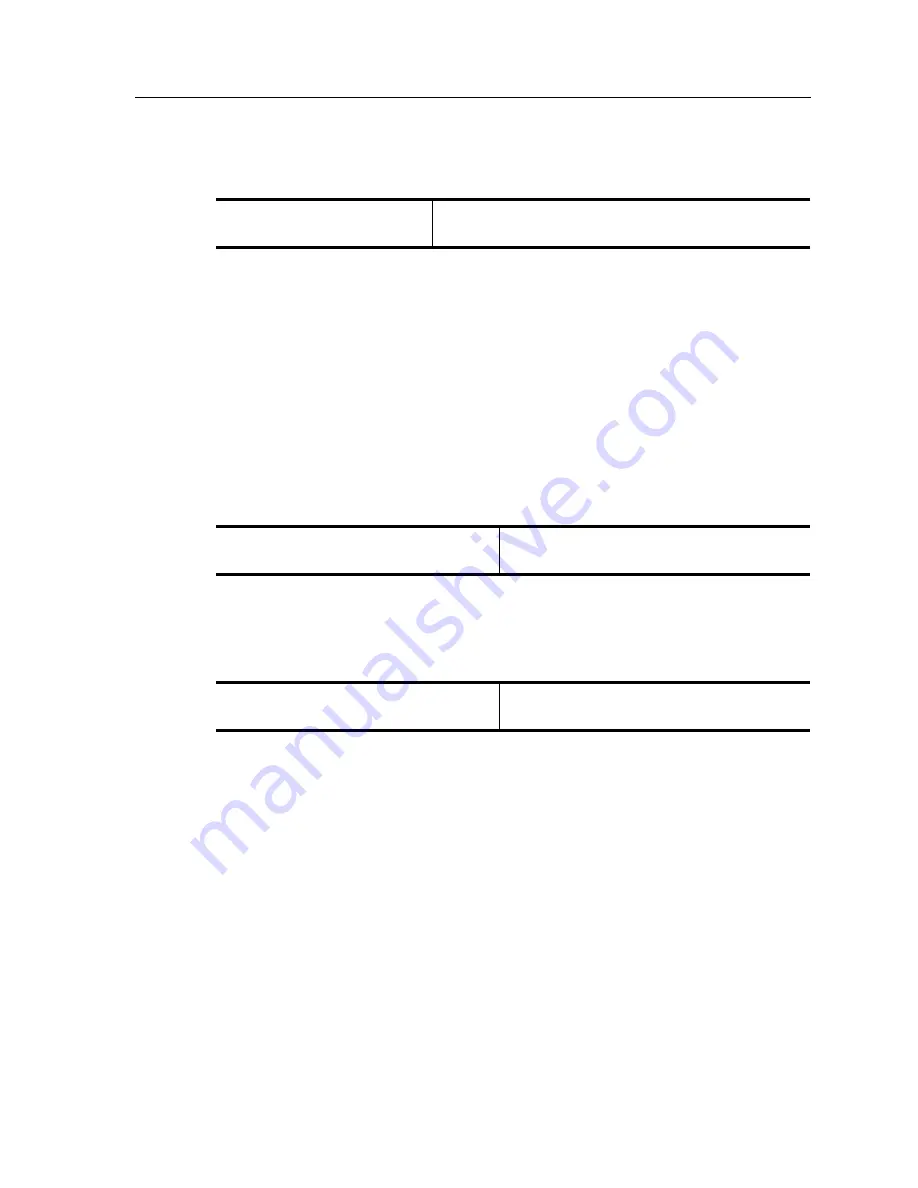
DIGITAL GIGAswitch/Router User Reference Manual
183
Configuring DVMRP
To prevent the GSR from forwarding any data destined to a scoped group on an interface,
enter the following command in the Configure mode:
Configuring a DVMRP Tunnel
The GSR supports DVMRP tunnels to the MBONE (the multicast backbone of the
Internet). You can configure a DVMRP tunnel on a router if the other end is running
DVMRP. The GSR then sends and receives multicast packets over the tunnel. Tunnels are
CPU-intensive; they are not switched directly through the GSR’s multitasking ASICs.
DVMRP tunnels need to be created before being enabled. Tunnels are recognized by the
tunnel name. Once a DVMRP tunnel is created, you can enable DVMRP on the interface.
The GSR supports a maximum of eight tunnels.
To configure a DVMRP tunnel, enter the following command in Configure mode:
You can also control the rate of DVMRP traffic in a DVMRP tunnel. The default rate is 500
Kbps.
To control the rate of DVMRP traffic, enter the following command in Configure mode:
Configure the DVMRP scope.
dvmrp set interface
<ip-addr>
scope
<ip-addr/mask>
Configure a DVMRP tunnel to MBONE.
dvmrp create tunnel
<string>
local
<ip-addr>
remote
<ip-addr>
Configure the rate in a DVMRP tunnel.
dvmrp set interface
<ip-addr>
rate
<number>






























