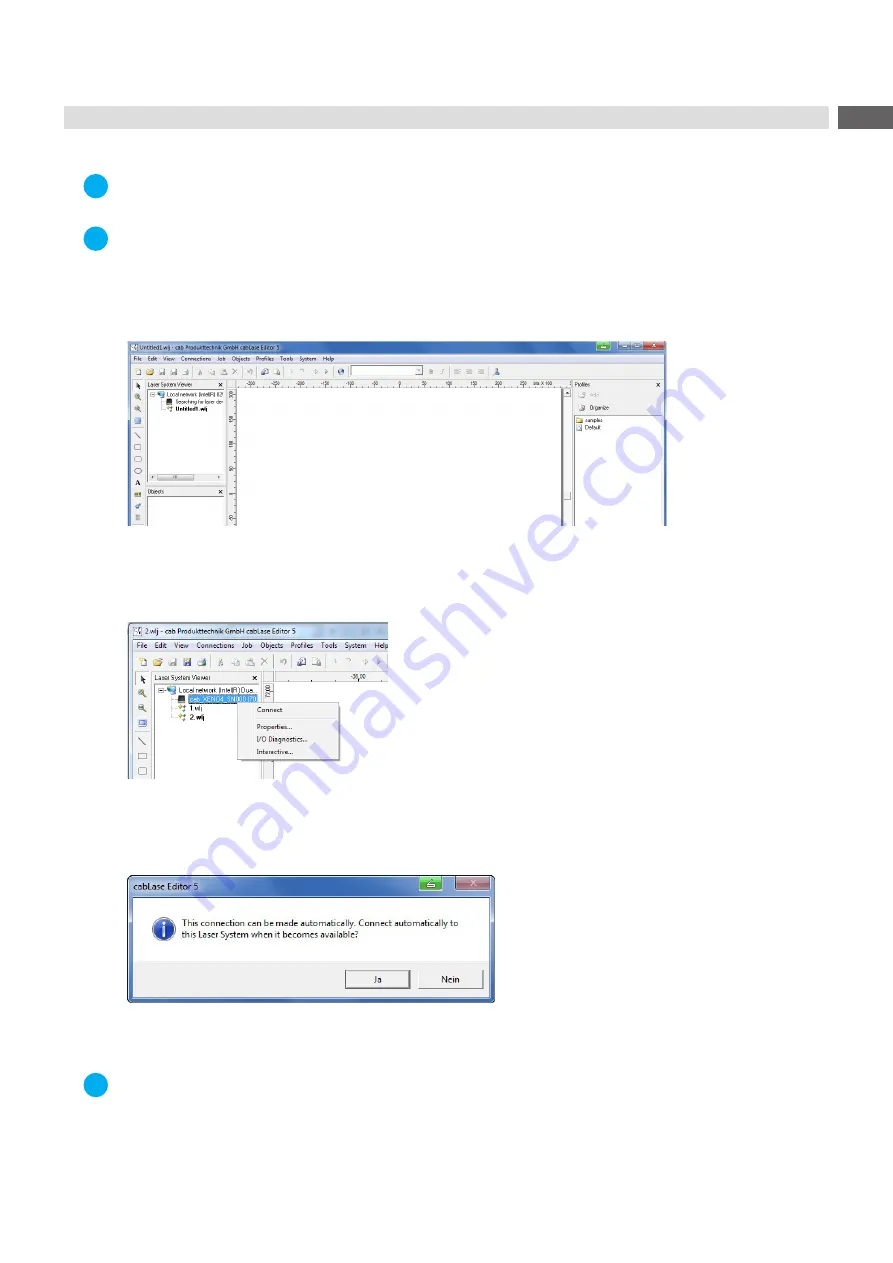
23
4.5
Set up Manual Connection of the XENO 4 with cabLase Editor 5
i
Note!
Before connecting cabLase Editor 5 with the marking laser XENO 4 a network connection must be created.
i
Note!
Make sure that the marking laser XENO 4 has been switched on at the power switch!
After having started the software the message "Searching for laser devices" under the window "Laser System Viewer"
is displayed.
Figure 12
Search for laser devices
Right-click within the window "Laser System Viewer", select the marking laser XENO 4 detected in the network
and click on "Connect".
Figure 13
Connecting the laser device
This is followed by a query to set up an automatic connection:
Figure 14
Query automatic connection
Select the method to connect required.
i
Note!
Setting up the automatic connection can be carried out even later.






























