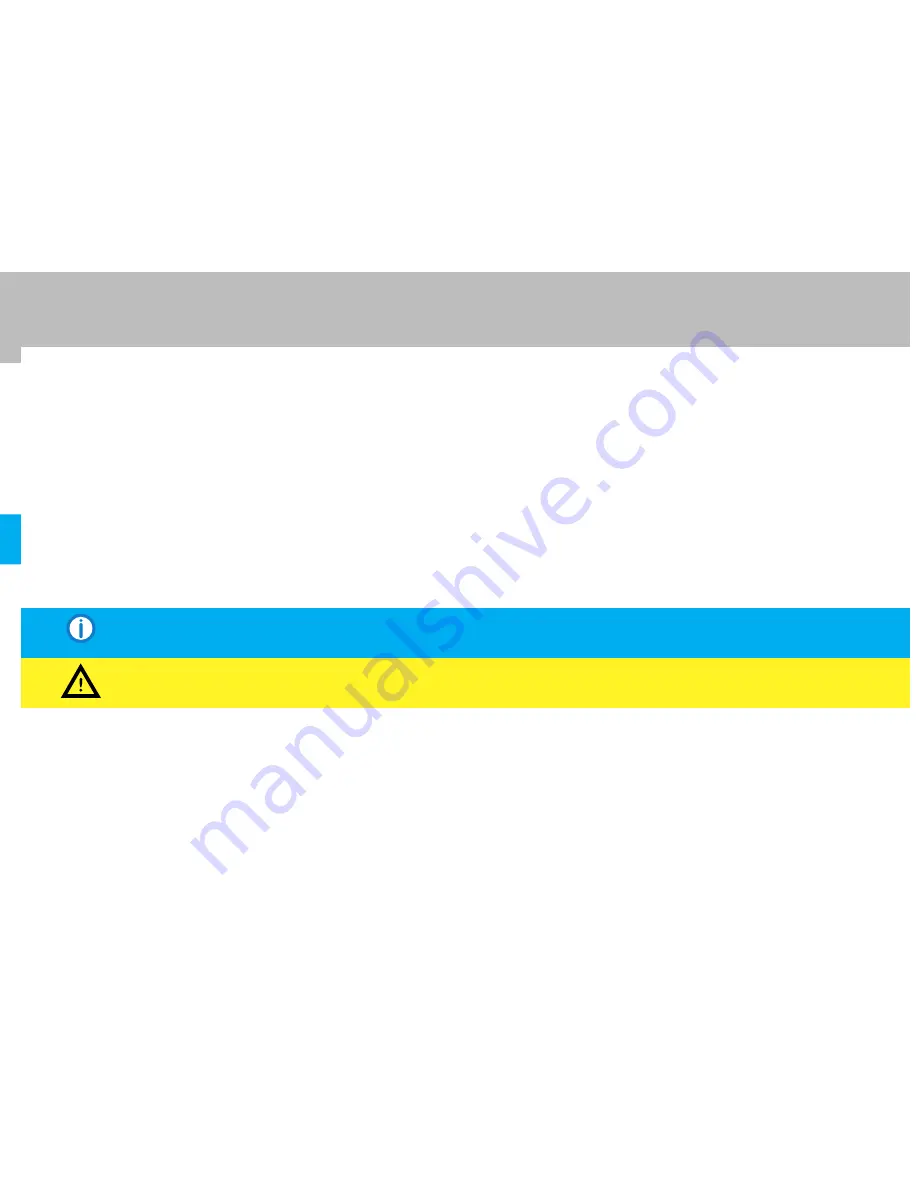
Using the Signal Generator/Transmitter:
Frequency Selection
(MXT4 only)
Select the frequency on the MXT4 Transmitter and the MXL4 Locator by pressing the Frequency (
f
) buttons.
The Frequency (
f
) buttons will scroll through the various frequency options in order.
Generally, the Combined Frequency (CF) is the best frequency setting to use as it performs well in many applications.
CF is a combination of 33kHz and 131kHz.
The lower frequency signals 512Hz, 640Hz and 8kHz should travel further along a metallic service although they may be more difficult
to successfully apply in the first place. There should also be less ‘coupling’ of these lower frequency signals onto adjacent services.
The highest frequency setting, 131kHz (HF), is likely to be most successful when attempting to detect and trace short length
or poorly earthed cables.
There can be exceptions to these general rules, and so often the best option is to try each frequency setting and then utilise the one that is
giving the best results for that particular service. This is irrespective of the method of signal application; Direct Connection, Signal Clamp,
Signal Injector or Induction Mode, and of the service being traced.
NOTE
The 512Hz and 640Hz frequency signals can only be applied using the Direct Connection Leads.
WARNING
The Locator frequency MUST always be set to the same frequency setting as the Transmitter.
21
















































