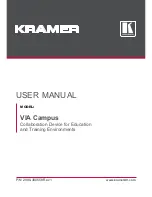9 - 3
Pressing the ‘undo’ button will revert the preset (and therefore the live state of the
DSPXtra-AM Encore
) to its unmodified and saved state. Once pressed, the ‘redo’
icon is shown against softkey 3. Guess what happens if you press it!
If you attempt to exit the preset edit menu and load another preset before saving your
changes, a warning dialog box will appear, informing you that if you continue, your
changes will be lost, and asking if you wish to continue, or go back to save your
modified preset.
Preset name:
Selecting this brings up a ‘qwerty’ keyboard, so that an optional
friendly name can be appended to the default preset name, which is U1,
for example. The first part of the preset name is always the preset number.
Save to:
Allows the settings contained within the current preset to be saved back
to itself (not if it’s a factory preset) or to any other user preset slot.
Note: If you try to save to a preset slot other than the one you’ve modified, a pop-up will
warn you that you are about to overwrite the contents of that preset, and asking you if
you’re OK with that.
The factory presets present a useful starting point – you can quite happily get your
DSPXtra-AM Encore on the air using one.
However, you may become emboldened enough to want to modify the presets and
tailor the sound exactly how you’d like.
With this in mind, a digression into the finer points and the
raison d'être
of audio
processing is probably useful at this stage.
So let’s do it!