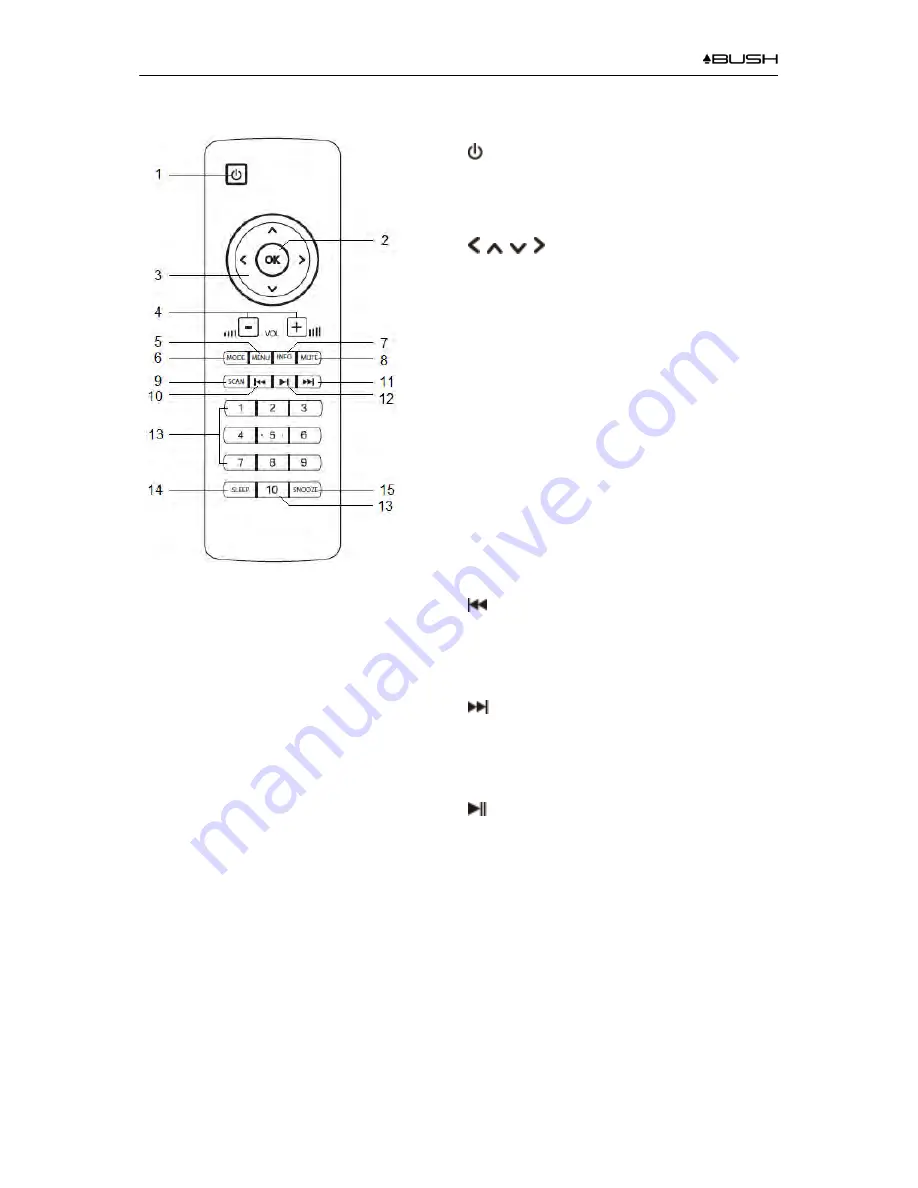
BR330DABC
9
Remote Control View
Replacing the batteries:
1. Open the battery compartment cover
on the rear of your remote control.
2. Install two AAA new batteries referring
to the markings direction inside the
battery compartment.
#
Note: do not reverse any battery
and do not mix battery types, also
do not mix old and new batteries.
When discard your old battery,
please considering eco-friendly.
3.
Cover the battery compartment door.
1.
button
Press to switch receiver on or standby.
2.
OK
button
Press to confirm your selection.
3.
buttons
Press to browse options.
4.
VOL +/-
buttons
Press to adjust volume.
5.
MENU
button
Press to display menu options.
6.
MODE
button
Press to switch among Internet, Spotify, Music
player, DAB, FM and Bluetooth modes.
7.
INFO
button
Press to view station information.
8.
MUTE
button
Press to mute receiver, press again to pick up
sound.
9.
SCAN
button
Press to scan available DAB and FM stations.
10.
button
Press to skip to previous track in Music player
and Spotify mode.
Press and hold to fast reverse current track in
Music player and Spotify mode.
11.
button
Press to skip to next track in Music player and
Spotify mode.
Press and hold to fast forwards current track in
Music player and Spotify mode.
12.
button
Press to pause/play current track in Music
player and Spotify mode.
13. Preset
buttons
1-10
Press and hold to save a preset station.
Press to recall a saved preset station.
14.
SLEEP
button
Press to set up sleep time.
15.
SNOOZE
button
Press to active snooze function.
Summary of Contents for BR330DABC
Page 35: ...BR330DABC 35 Menu Map ...
Page 36: ...BR330DABC 36 ...
























