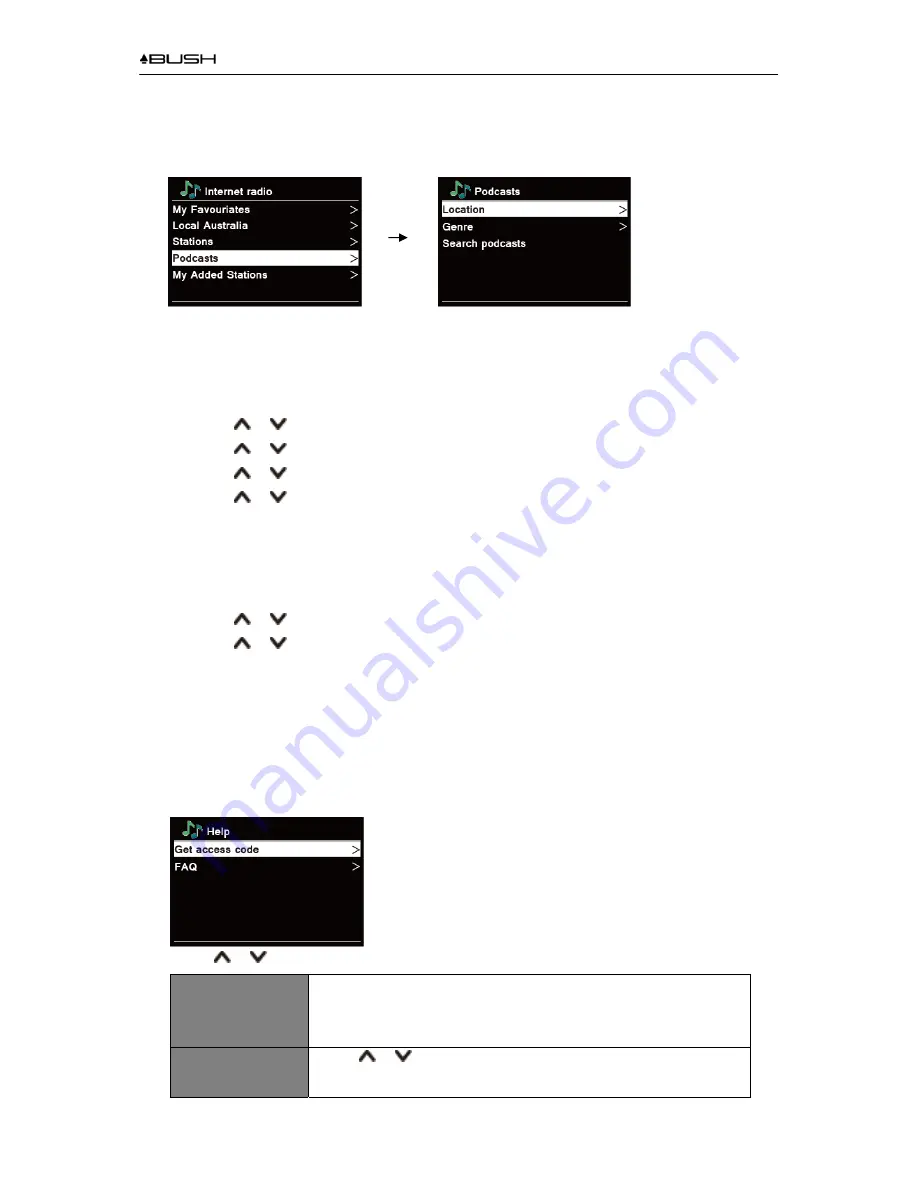
BR330DABC
14
Selecting a station through ‘Podcasts’
Podcasts
enables you to select a podcast from categories: Location or Genre, or search podcasts.
1. Press
MENU
button -
Station list
-
Podcasts
, and then press
OK
button to confirm.
2. In “Podcasts” menu:
‘Location’ enables you to choose from the podcasts provided by any country which you choose
from a list.
a. While 'Location' is highlighted, press
OK
button to confirm.
b. Press or
button to select the region you wanted, and then press
OK
button to confirm.
c. Press or
button to select the country you wanted, and then press
OK
button to confirm.
d. Press or
button to select All Shows or By Genre, and then press
OK
button to confirm.
e. Press or button to select the podcast you wanted, and then press
OK
button to
confirm. The station will be broadcast.
‘Genre’ enables you to choose radio stations according to their content, for example Classic
Rock, Sport, News, etc.
a. While ' Genre ' is highlighted, press
OK
button to confirm.
b. Press or
button to select the genre you wanted, and then press
OK
button to confirm.
c. Press or
button to select the podcast you wanted, and then press
OK
button to
confirm. The station will be broadcast.
‘Search stations’ enables you to enter all or part of station name to find a station.
Getting Access Code and FAQ Solution
1. To assess to this order, press
MENU
button -
Station list
-
Help
, and then press
OK
button to
confirm.
2. Press
or
button to
select Get access code or FAQ, and then
OK
button to confirm
Get access code
It uses for creating an account when registering your receiver on
portal www.wifiradio-frontier. com
Refer to section ‘
Adding station to ‘My Favourites’
’.
FAQ
Press
or
button to
select question, and then press
OK
button to listen the FAQ.
Summary of Contents for BR330DABC
Page 35: ...BR330DABC 35 Menu Map ...
Page 36: ...BR330DABC 36 ...





























