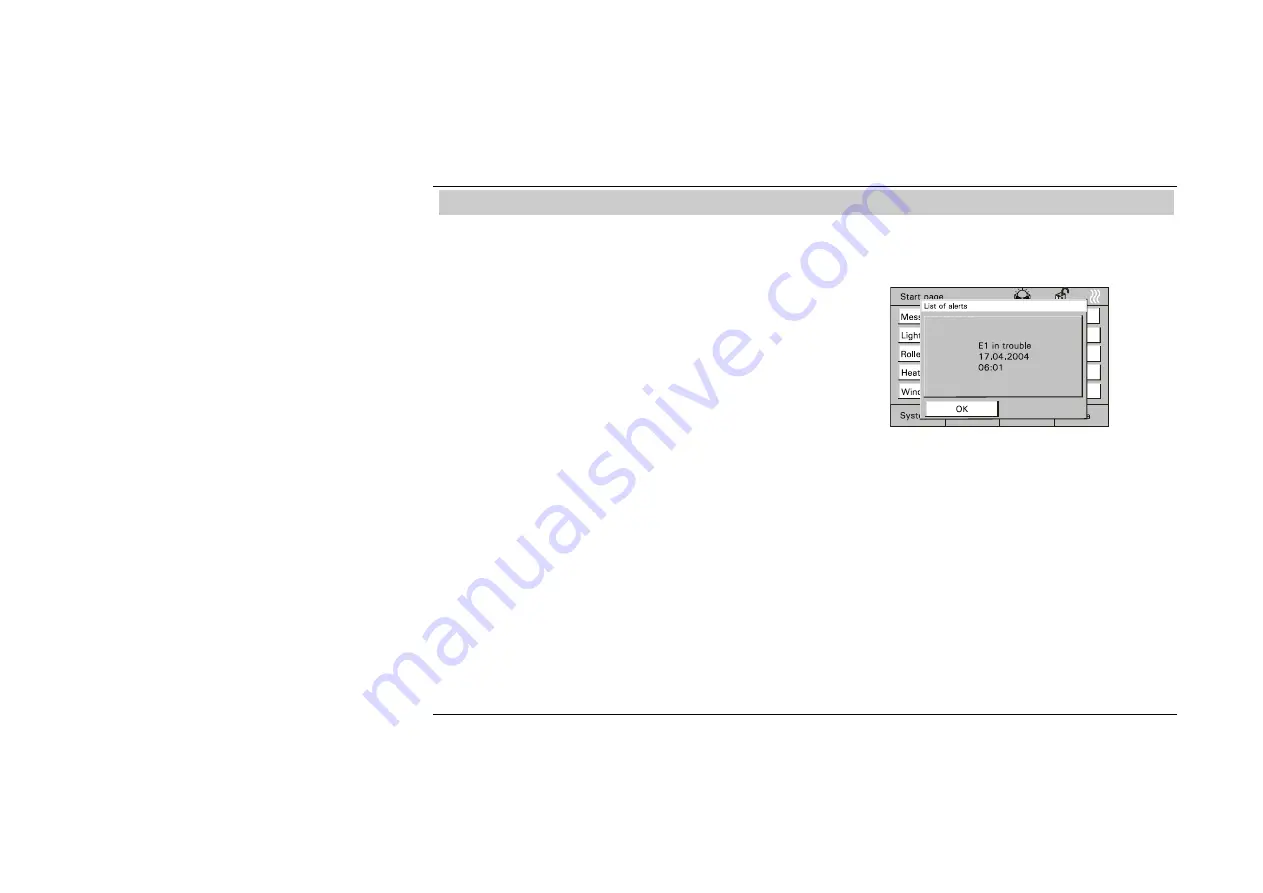
ENG
32
6.10 List of alerts
To notify faults in the EIB system or triggered alerts, the room/control panel can generate
and manage messages and show them on the display, e.g. heating system failure or alarm
system activation.
List of
alerts
If there is an alert, a special window opens
where the message is displayed in plain
text with date and time.
Fig. 53
The displayed messages remain in the foreground until they are acknowledged by a user.
This also applies if the reason for the alarm or the fault has meanwhile been removed and
the normal condition has been restored.
This guarantees that an alarm or a fault will not go unnoticed.
An acoustic signal can indicate that there is a fault/alarm (see chapter: System settings).
Acknowledged messages appear in a list, you can call up by using the button "Extra"
(Fig 54).
















































