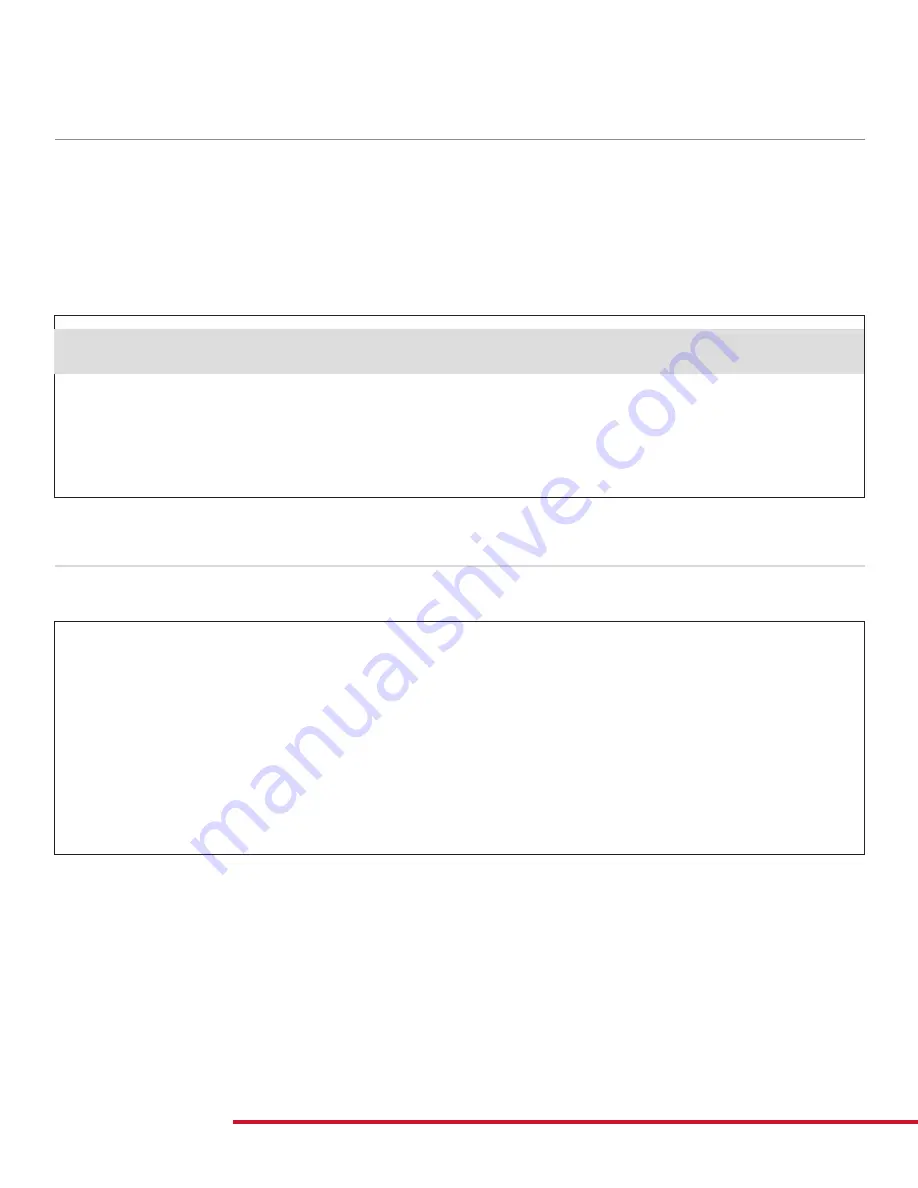
47
GT GAS Part# 40417
MORE INFORMATION
CHANGING POWER LEVELS
The power level tunes on the GT gas are based on the octane of the fuel being run in the
vehicle. Unlike the GT diesel, this option cannot be changed On The Fly (OTF), because it is
impossible to change the type of fuel being used while you are driving.
There are some times when this setting does need to be changed, like when filling the tank
with a different octane than previously used before. Complete the following steps to change
the power level tune setting:
Make the same preparations and take the same precautions as when you initially installed the tune.
1. With the GT Gas powered on choose Install Download from the Main Menu screen.
2. Follow the on-screen instructions.
3. Choose Change Vehicle Settings when you are prompted to choose between that option and “Return to Stock”.
4. Continue following the on-screen instructions until the GT indicates that the process is complete.
PYROMETER CALIBRATION
Pyro calibration is a way to find the best temperature to use for the GT Gas temperature
warning setting for your vehicle. This will help you prevent heat damage to your engine.
1. Return your truck to stock by uninstalling the tune. See pages 45 for more information.
2. Find a steep hill with a long road and a high speed limit.
3. Wait for a hot day.
4. Set up a heavy load on your vehicle.
5. Haul the load to the top of the hill.
6. Check the pyrometer temperature.
7. Add 150°F.
8. Change the temperature warning setting under Main Menu > Vehicle Setup > Set Warning Levels.



















