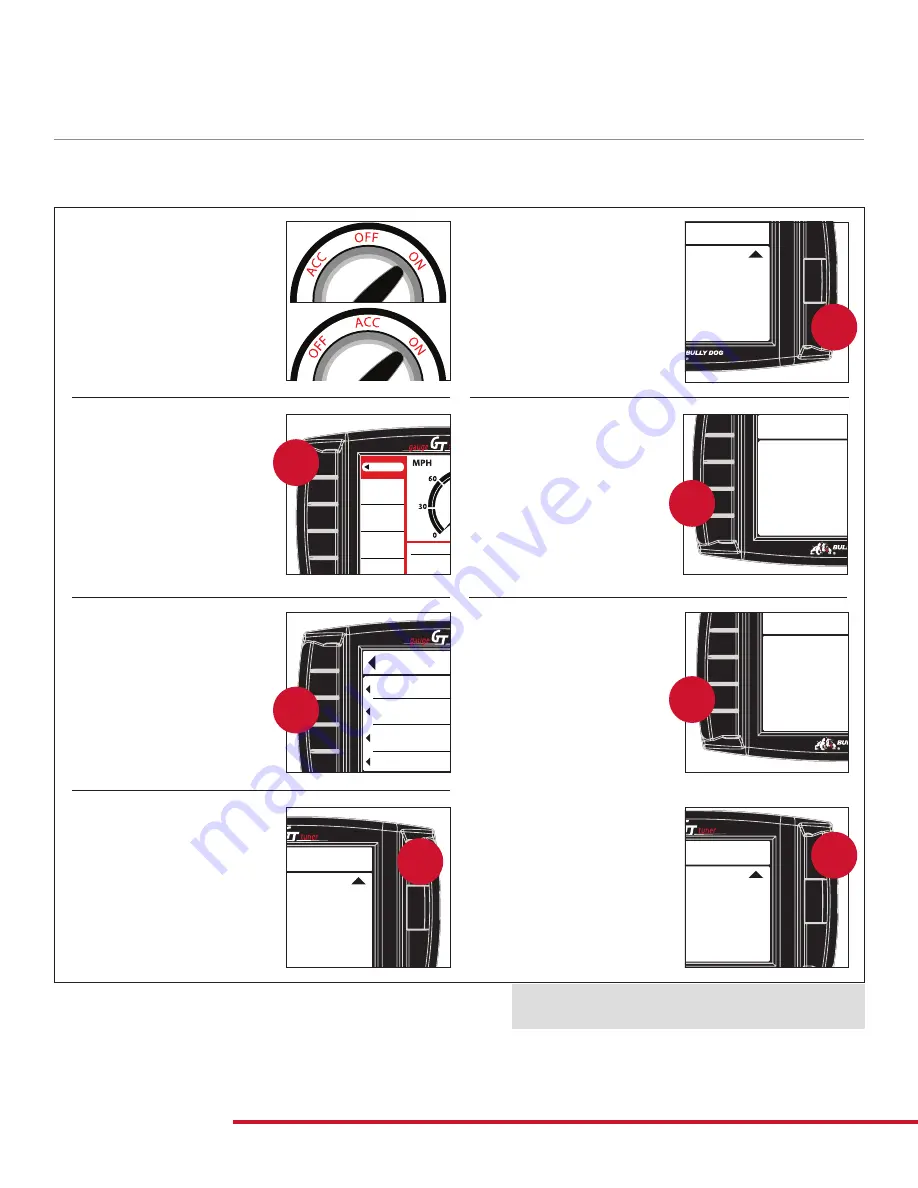
35
GT GAS Part# 40417
TUNING VEHICLE
INSTALLING THE TUNE
– HEMI ENGINES ONLY –
Hemi
®
engines require slightly different installation steps than other vehicle applications, the
following are the steps you need to follow for Hemi installation.
TOP
DISCLAIMER
Are you the owner of this
vehicle? Have you read the
disclaimer, and do you agree
to all of its terms and conditions?
WARRANTY AND END USER
AGREEMENT TERMS AND
CONDITIONS
Menu
RPM
RPM
Speed
MPH
Intake
0
Coolant
°F
0
0
76
86
ECON TIP: Econ Goal
Set a more achievable
fuel economy goal.
DISCLAIMER
AGREE
DISAGREE
TOP
To download this agreement
go to:
www.bullydog.com/warranty.php
This is the final opportunity
to exit the download
procedure by pressing disagree.
Go Back
to Gen Display
MAIN MENU
Change Vehicle
Install Download
Gauge Setup
Set User Options
KEY RUN
Continue
TURN KEY TO THE
RUN
POSITION
PRESS CONTINUE
BATTERY CONDITION
CONTINUE
CANCEL
TOP
Press CONTINUE if you are
satisfied with your battery
condition or connected to a
battery charger or booster.
YES
Go Back
to Main Menu
CAUTION
Please verify vehicle type.
Installing on a:
(your vehicle make and model)
Press YES to continue
If not, restart and select the correct vehicle.
1. Turn the key to the
“on” (or “run”) position.
DON’T START ENGINE.
2. Go to the Main Menu.
3. Choose Install Download.
4. Verify the vehicle type
and press YES.
5. Read the disclaimer by
holding the lower right
button.
7. Read the battery disclaimer
and press "CONTINUE".
The GT will now update.
DON’T UNPLUG THE GT!
6. Press AGREE.
8. Once updated the GT will
prompt you to turn the
key to the RUN position
and press continue.
DON’T START ENGINE.
PRESS
PRESS
PRESS
PRESS
HOLD
PRESS
PRESS
Continue the installation on the next page






























