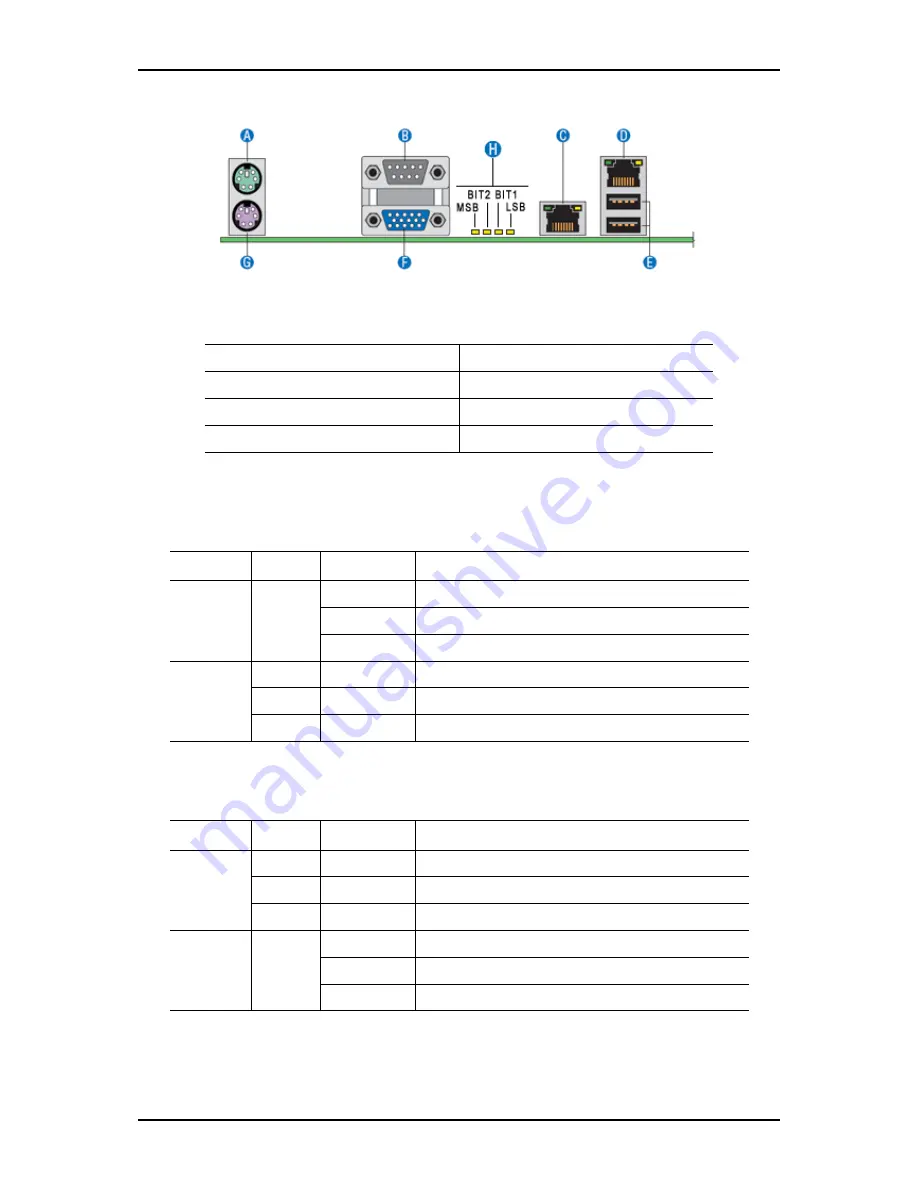
User Guide
37
www.bull.com
Back Panel Connectors
Figure 16: Back Panel Connectors
The NIC (Network Interface Card) LEDs at the right and left of each NIC provide the
following information.
.
Table 3: Back Panel Connectors
A: Mouse
B: Serial Port A
C: NIC 2 (10/100/1000 Mb)
D: NIC 1 (10/100/1000 Mb)
E: USB 0-1
F: Video
G: Keyboard
H: Diagnostic LEDs
Table 4: NIC1 LED Descriptions
LED
Color
LED State
Description
Left
Green
Off
No network connection
On
Network connection in place
Blinking
Transmit/receive activity
Right
N/A
Off
10 Mbps connection (if left LED is on or blinking)
Green
On
100 Mbps connection
Yellow
On
1000 Mbps connection
Table 5: NIC2 LED Descriptions
LED
Color
LED State
Description
Left
N/A
Off
10 Mbps connection (if left LED is on or blinking)
Green
On
100 Mbps connection
Yellow
On
1000 Mbps connection
Right
Green
Off
No network connection
On
Network connection in place
Blinking
Transmit/receive activity
Summary of Contents for NovaScale R410 E1
Page 1: ...NovaScale T810 E1 T830 E1 R410 E1 User s Guide NOVASCALE REFERENCE 86 A1 15FA 00 ...
Page 2: ......
Page 34: ...User Guide 34 www bull com Motherboard Motherboard Layout Figure 14 Motherboard Layout ...
Page 53: ...User Guide 53 www bull com SAS Hard Disk Drive Capacity 73GB minimum 15000 RPM RAID support ...
Page 318: ......
Page 319: ...BULL CEDOC 357 AVENUE PATTON B P 20845 49008 ANGERS CEDEX 01 FRANCE REFERENCE 86 A1 15FA 00 ...






























