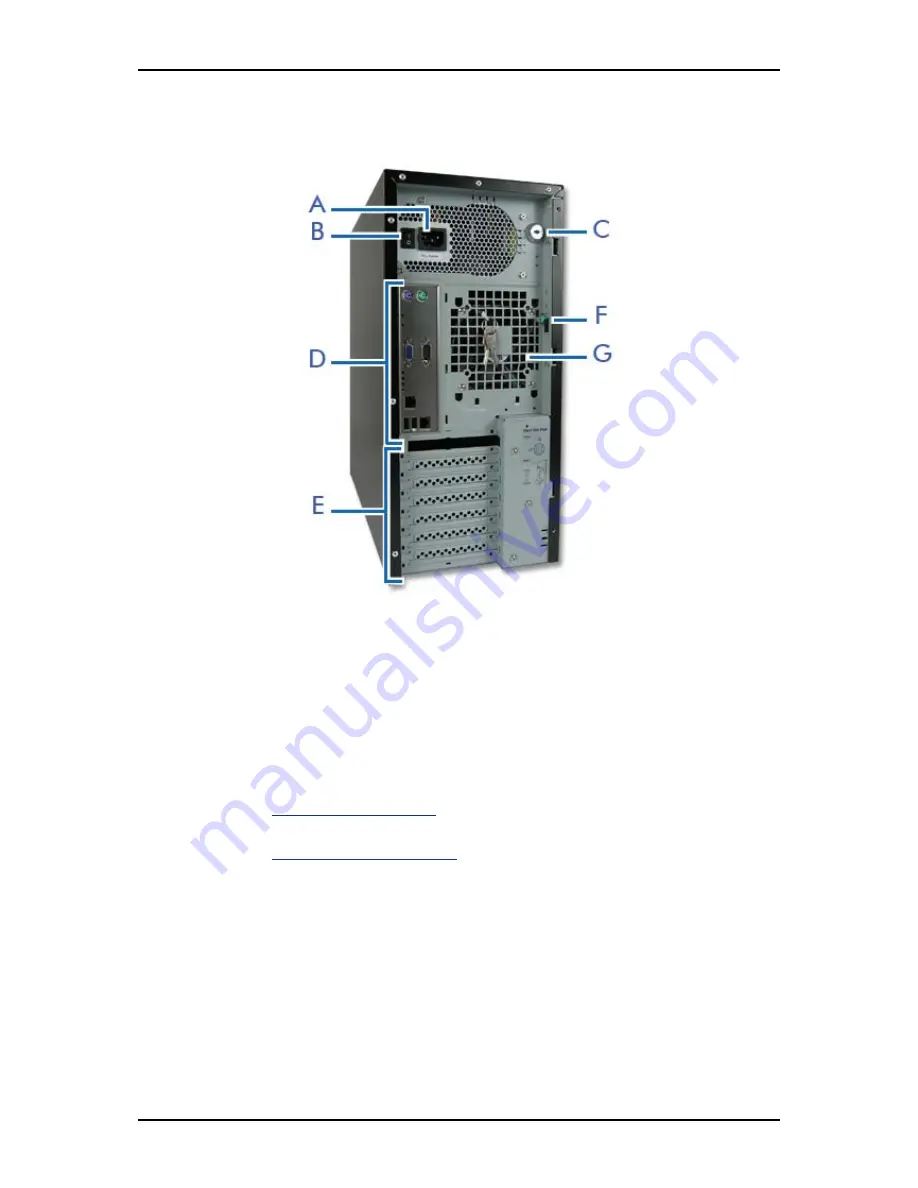
User Guide
21
www.bull.com
NovaScale T810 E1 Rear View
Figure 2: Rear View
A
AC power connector
Connect the power cord to this socket.
B
Power switch
C
Key lock
Security feature that allows you to open the right side door.
D
Connectors
Refer to
“Motherboard” on page 34
E
Expansion boards slots
Refer to
“Expansion Slots” on page 43
F
Side cover latch
Push the latch up to enable the right side door opening.
G
Venting holes
Keep the area near the venting holes clear for proper ventilation.
Summary of Contents for NovaScale R410 E1
Page 1: ...NovaScale T810 E1 T830 E1 R410 E1 User s Guide NOVASCALE REFERENCE 86 A1 15FA 00 ...
Page 2: ......
Page 34: ...User Guide 34 www bull com Motherboard Motherboard Layout Figure 14 Motherboard Layout ...
Page 53: ...User Guide 53 www bull com SAS Hard Disk Drive Capacity 73GB minimum 15000 RPM RAID support ...
Page 318: ......
Page 319: ...BULL CEDOC 357 AVENUE PATTON B P 20845 49008 ANGERS CEDEX 01 FRANCE REFERENCE 86 A1 15FA 00 ...






























