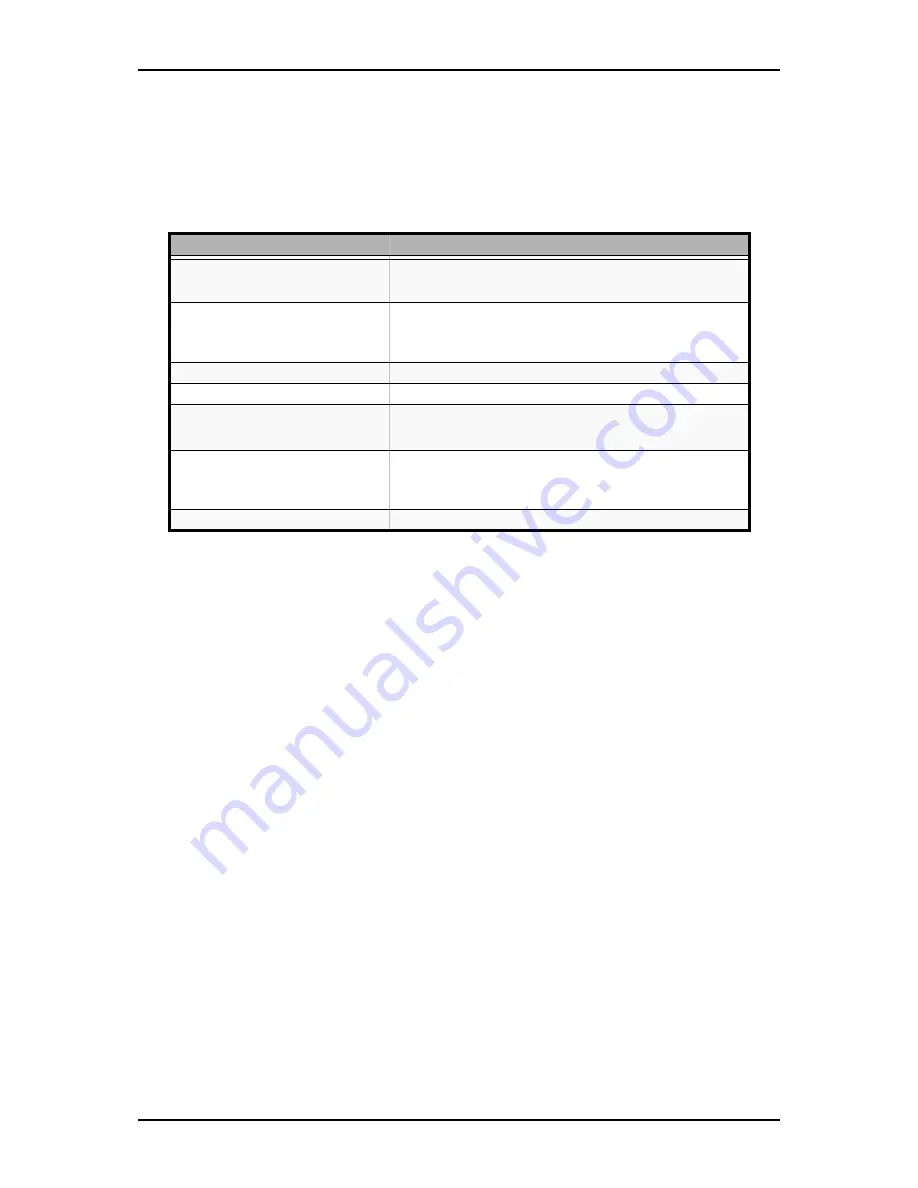
User Guide
296
www.bull.com
Exit Menu
You can make the following exit selections on the Main Menu. Select an option using
the up or down arrow keys, then press <Enter> to execute the option.
You must select one of the items from the menu or menu bar to exit.
Table 28: Exit Menu
Choices
Description
Save Changes and Exit
Exits after writing all modified Setup item values to NVRAM.
F10 key can be used for this operation.
Discard Changes and Exit
Reads previous values of all Setup items from NVRAM and
exits the BIOS Setup.
ESC key can be used for this operation.
Save Changes
Saves all modified Setup item values to NVRAM.
Discard Changes
Reads previous values of all Setup items from NVRAM.
Load default Values
Load default values for all SETUP items.
F9 key can be used for this operation.
Save as User Default Values
Saves current values so that they can be restored later.
Settings will be reset to factory defaults if the ocnfiguration is
cleared.
Load User Default Values
Restores previously saved user default values.
Summary of Contents for NovaScale R410 E1
Page 1: ...NovaScale T810 E1 T830 E1 R410 E1 User s Guide NOVASCALE REFERENCE 86 A1 15FA 00 ...
Page 2: ......
Page 34: ...User Guide 34 www bull com Motherboard Motherboard Layout Figure 14 Motherboard Layout ...
Page 53: ...User Guide 53 www bull com SAS Hard Disk Drive Capacity 73GB minimum 15000 RPM RAID support ...
Page 318: ......
Page 319: ...BULL CEDOC 357 AVENUE PATTON B P 20845 49008 ANGERS CEDEX 01 FRANCE REFERENCE 86 A1 15FA 00 ...






























