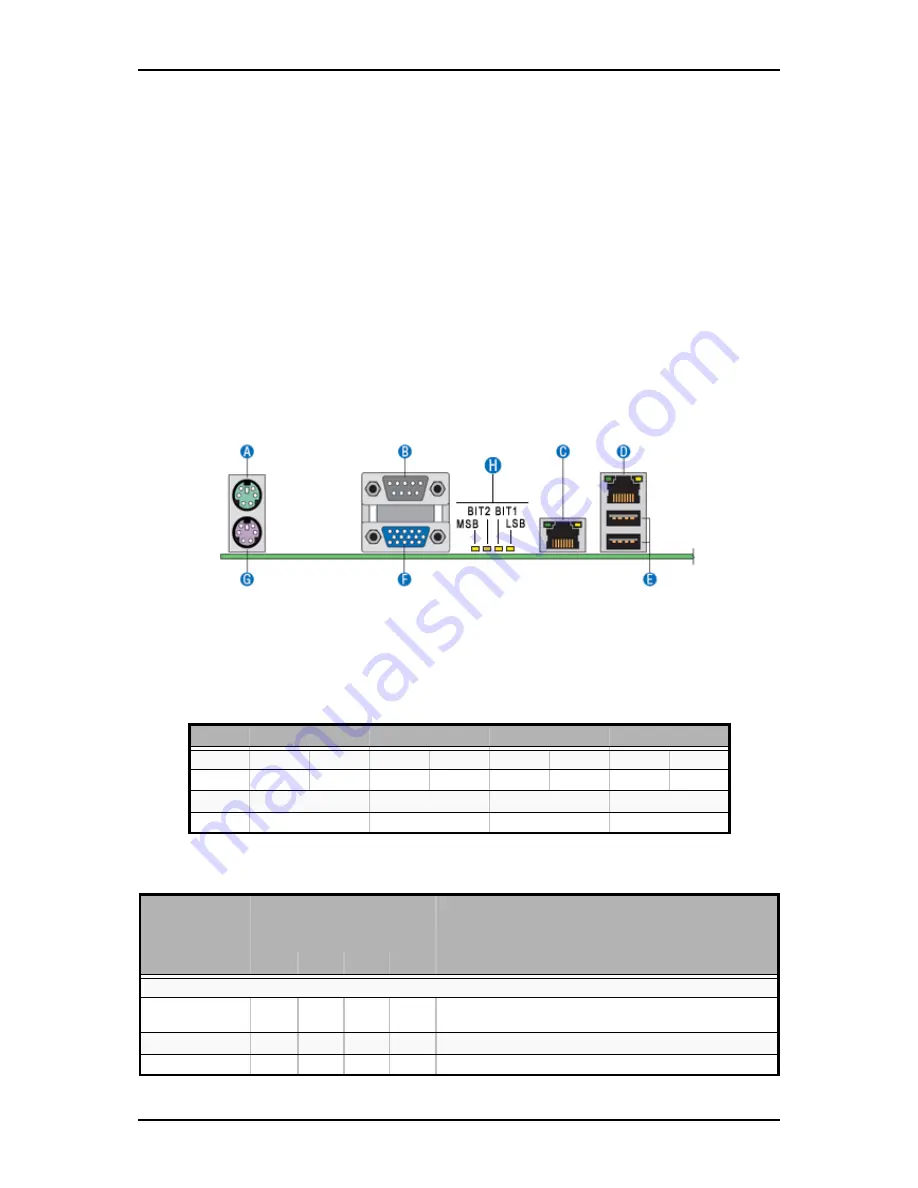
User Guide
278
www.bull.com
POST Error Pause Option
For POST error(s) that are listed as Pause, the BIOS enters the error manager and waits
for the user to press an appropriate key before booting the operating system or entering
BIOS Setup.
The user can override this option by setting POST Error Pause to disabled in the BIOS
Setup utility Main menu page. If POST Error Pause is set to disabled, the system will
boot the operating system without user-intervention. The default value is set to enabled.
Diagnostic LEDs
During the system boot process, BIOS executes several platform configuration
processes, each of which is assigned a specific hex POST code number. As each
configuration routine is started, the BIOS will display the POST code on the POST
code diagnostic LEDs found on the back edge of the server board. To assist in
troubleshooting a system hang during the POST process, the diagnostic LEDs can be
used to identify the last POST process to be executed.
Figure 179: Diagnostic LEDs (A)
Each POST code is represented by a combination of colors from the four LEDs. The
LEDs are capable of displaying three colors: green, red, and amber.
Table 12: POST Progress Code LED Example
8h
4h
2h
1h
LEDs
Red
Green
Red
Green
Red
Green
Red
Green
ACh
1
1
0
1
1
0
0
0
Result
Amber
Green
Red
Off
MSB
LSB
Table 13: Diagnostic LEDs Codes
Check Point
Diagnostic LED
Decoder
(G=green; R=red; A=amber)
Description
MSB
LSB
Host Processor
0x10h
OFF
OFF
OFF
R
Power-on initialization of the host processor (bootstrap
processor)
0x11h
OFF
OFF
OFF
A
Host processor cache initialization
0x12h
OFF
OFF
G
R
Starting application processor initialization
Summary of Contents for NovaScale R410 E1
Page 1: ...NovaScale T810 E1 T830 E1 R410 E1 User s Guide NOVASCALE REFERENCE 86 A1 15FA 00 ...
Page 2: ......
Page 34: ...User Guide 34 www bull com Motherboard Motherboard Layout Figure 14 Motherboard Layout ...
Page 53: ...User Guide 53 www bull com SAS Hard Disk Drive Capacity 73GB minimum 15000 RPM RAID support ...
Page 318: ......
Page 319: ...BULL CEDOC 357 AVENUE PATTON B P 20845 49008 ANGERS CEDEX 01 FRANCE REFERENCE 86 A1 15FA 00 ...






























