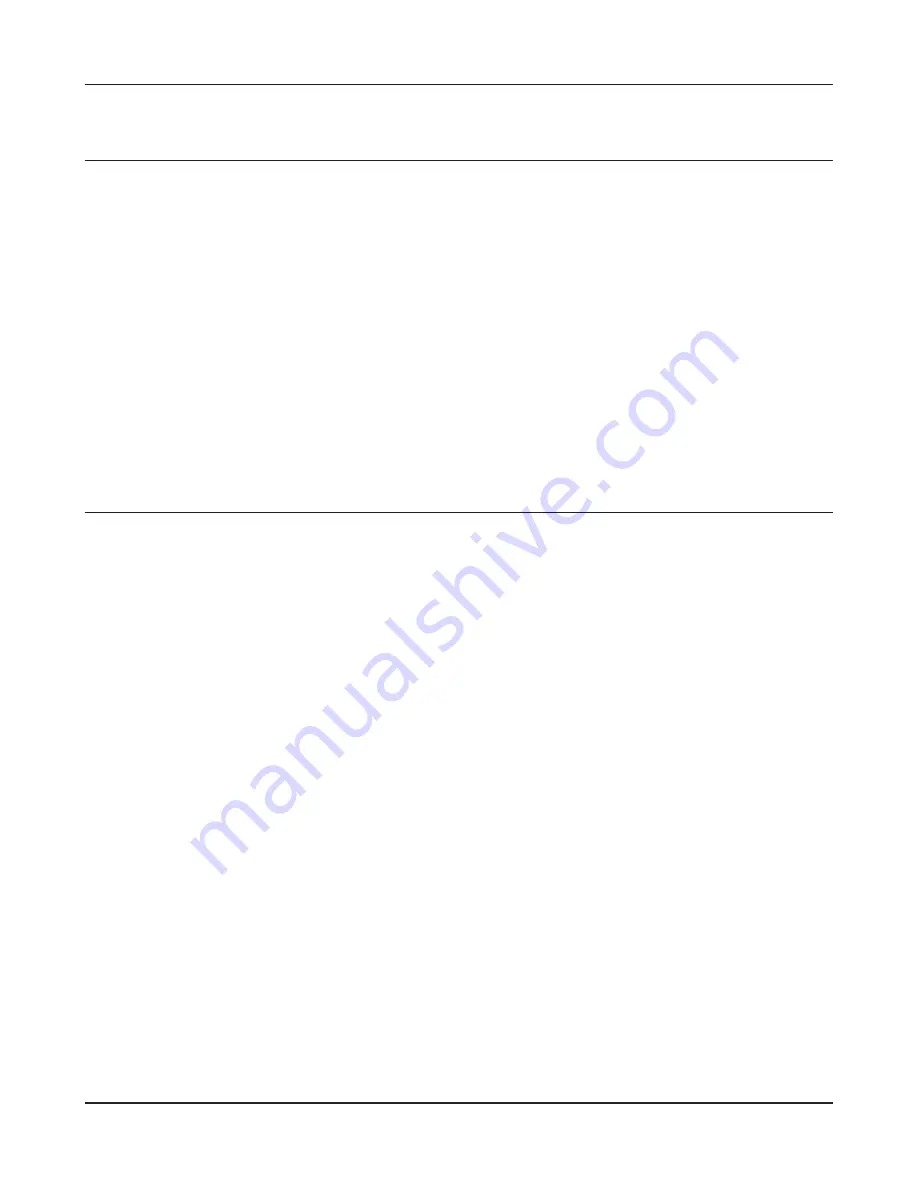
WLI-UC-GNM User Manual
76
Appendix
Uninstalling the Software
To uninstall the software, follow the procedure described below.
1. Insert WLI-UC-GNM Setup CD.
When you insert CD, Language Selection screen will launch automatically. To launch it
manually, double click [My Computer], then your CD-ROM, then [Setup.exe].
2. Select the language that will be used, and click [OK].
3. Click [Options].
4. Click [Uninstall software].
5. Step through the wizard top uninstall the Utility software.
Uninstalling the Drivers
To remove the AirStation wireless client drivers, follow the procedure described below.
1. Insert WLI-UC-GNM Setup CD.
When you insert CD, Language Selection screen will launch automatically. To launch it
manually, double click [My Computer], then your CD-ROM, then [Setup.exe].
2. Select the language that will be used, and click [OK].
3. Click [Options].
4. Click [Remove Drivers].
5. Step through the wizard to remove the drivers.




























