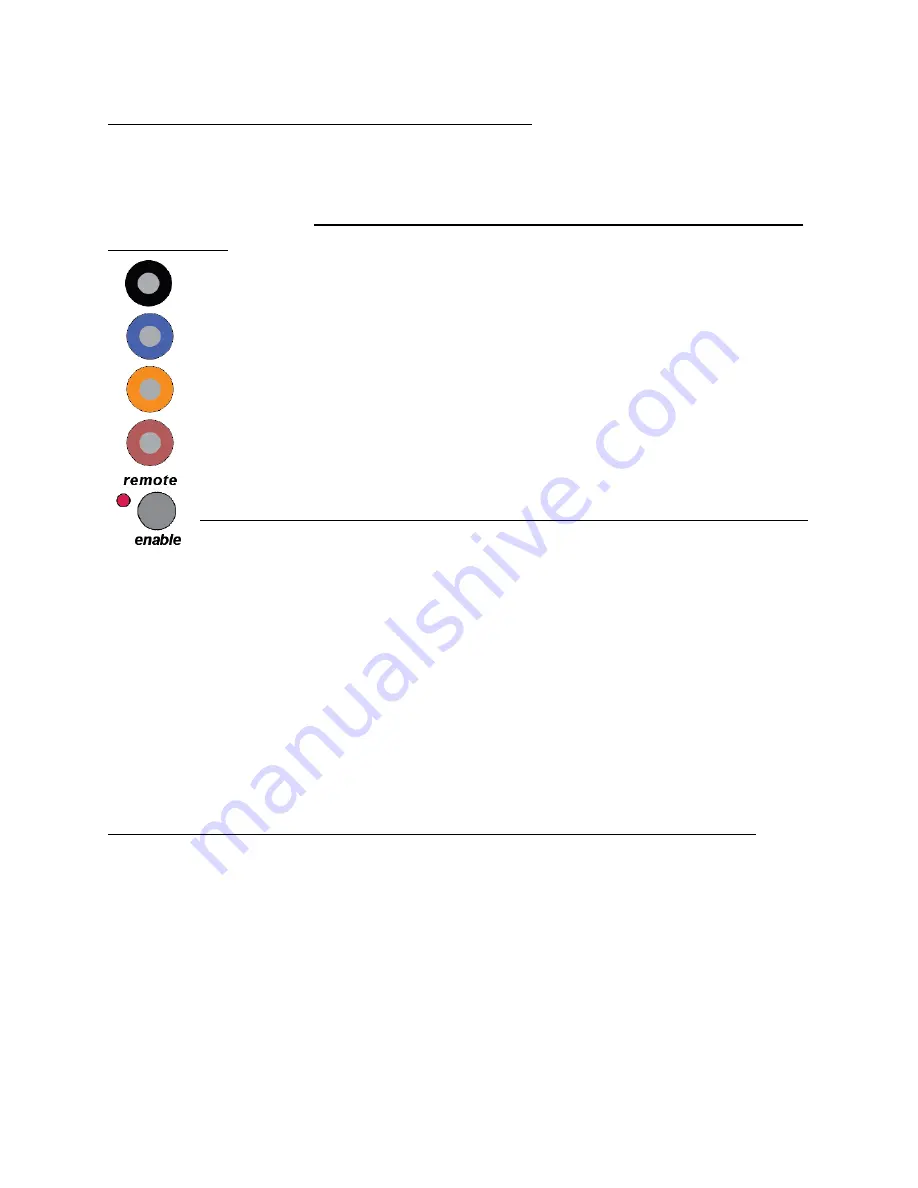
Color-coding of cables and Banana Jacks:
Note that both types of patchcords are color coded to indicate their length-- a
handy feature in complex patches.
But more importantly, banana receptacles/jacks are color coded to indicate
their function:
C.V. INPUTS are black and sometimes grey.
C.V. OUTPUTS are blue, sometimes violet, and occasionally
green (such as velocity on 225’s).
Pulse INPUTS are orange*.
Pulse OUTPUTS are invariably red.
(*The Music Easel/208 includes some exceptions to the color-coding standard,
particularly for orange.)
REMOTE ENABLE: Saving and retrieving module parameters
Some 200e/h modules contains a switch titled “remote enable”.
When a preset manager (e.g. 206e, 225e) is present in the system and the
LED associated with the Remote Enable switch is off, the module functions
exactly as expected independent of changes to “presets”.*
When the Remote Enable LED is on, magical possibilities arise. This is
further explained in the 225e description in the 200e User’s Guide, but here is
a summary:
*In systems without a 225e or 206e, the remote switch will be able to store the current
preset, that on turn-on, will be automatically called. Presently, just a few modules include
this feature
Blue knobs of the 200e and 200h series can have their settings saved and
retrieved when directed by the preset manager. If the LED is off, the module’s
parameters will not respond to the preset manager messages. (Turning
Remote Enable off can be very useful if you want to keep the settings for this
module when you change presets, and then with Remote On on again, save in
the new preset.) Be aware that when recalling a new preset, the saved knob
setting will often not be the same as the current knob setting. But fear not.
Turn the knob in the normal fashion, and the value will change in the same
direction, eventually catching up with the current knob setting.
Switch settings will be stored and LEDs will show the setting accurately.
Summary of Contents for 200e series
Page 5: ...Grey knob settings cannot be stored and will always represent the setting you see...
Page 11: ......
Page 14: ......
Page 33: ......





























