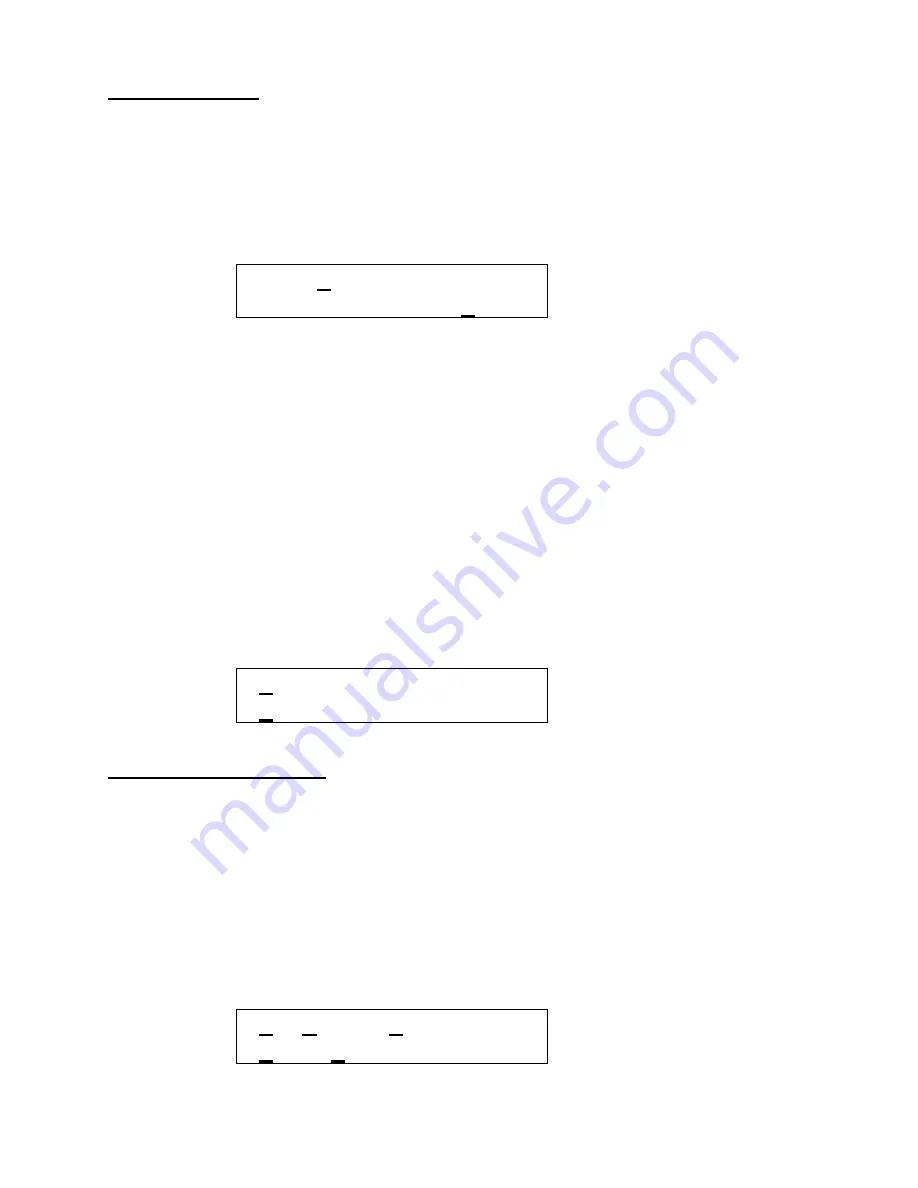
Global settings: The first global display controls the setting and clearing of the
remote status of ALL the modules in a system. The command is sent when
the cursor is in the status field and the data wheel is turned. This is a
convenient way to change the system status with a single knob. Use the
"next" key to cursor to the Disp field and set the LCD contrast contrast for both
the preset manager and the MIDI decoder for best viewing.
Rem Stats: Disp:2
Base Channel: 16
The next global entry is the base channel. The preset manager responds to
MIDI program change messages received on the specified base channel. A
blank here disables this response to program changes.
Pulse input modes: Push the mode switch again. You can now choose how
the pulse inputs work. The simplest selection is <-Last_Next->. Pulse inputs
will act the same as the button press for “last” and “next”. If instead you
choose <-C.V._Samp-> then the left pulse input acts as a CV input for random
access of presets based on the voltage when the left pulse input receives a
pulse. (We are overipening the orange banana into functioning like a black
banana. Your results may vary. It is recommended to use <-Last_Next-> when
possible.)
<- Last Next ->
Format Card
Memory card functions:
Formatting a card: A facility exists to store presets on a memory card. If the
card is new, it must be formatted, accomplished by inserting it in the memory
socket, moving the cursor to “format card” and rotating the data switch.
Formatting a card also erases the card, so be careful when formatting cards.
Push the mode switch again: The next entry allows one to move presets or
groups of presets. Pick the desired range for the source presets and the
desired range for the target.
16-30 to 1-15
Copy Exchange
Summary of Contents for 200e series
Page 5: ...Grey knob settings cannot be stored and will always represent the setting you see...
Page 11: ......
Page 14: ......
Page 33: ......












































