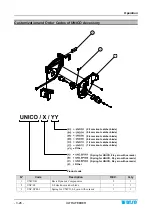Operation
- 3-20 -
ULTRAFEEDER
MASTER/SLAVE mode
In order to obtain a Top Quality product on multi-drop machines, it is necessary to
meet the following requirements:
Homogeneous Tension
Speed constant and perfectly equivalent on all devices.
This can be obtained by means of the Master/Slave operating mode, where more
Slave devices follow the Master device speed exploiting the CAN bus
communication line, in such a way as to obtain constant and homogeneous speeds
on all the devices.
Example
: Assuming that the Master device is working with a 4 g tension at 200
m/min speed and that the speed of a Slave is 190 m/min, this one will decrease its
work tension until obtaining the same speed of the Master device.
On the same machine it is possible to install multiple sets of devices featuring
different processes.
This means that you may define more than one Master and more than one set of
Slaves: the Slaves 1 will copy the Master 1 data; the Slaves 2 will copy the Master
2 data and so on. At the moment, however you may configure a maximum of two
Masters (Master 1 and Master 2); an unlimited number of Slaves can be assigned to
each Master.
The Master/Slave mode can be configured both: for applications using only
ULTRAFEEDER devices and for applications using different device types, as
shown on the following table.
MASTER
SLAVE
APPLICATION
ULTRAFEEDER
ULTRAFEEDER
Various
ULTRAFEEDER
ROLLING FEEDER
Small, medium, large diameter
circular machines
ULTRAFEEDER
ROLLING MED
Machines for medical socks
During the normal operation, to easily locate the association between each Master
and the relevant Slaves, a different LED lighting code is used:
The LED
lights-up on Master 1 and relevant Slaves 1
The LEDs
and
light-up on Master 2 and relevant Slaves 2
If a Slave does not receive data, for instance due to communication problems on
CAN bus, then the red signalling will blink (
LED
in case of Slave 1, LEDs
and
.
in case of Slave 2
)
Summary of Contents for ULTRAFEEDER
Page 1: ...ULTRAFEEDER YARN CONTROL SYSTEM Operating Manual ENGLISH Rev 4 1 February 2017 ...
Page 40: ...Technical Data and Installation 2 28 ULTRAFEEDER Page intentionally left blank ...
Page 72: ...ULTRAFEEDER Troubleshooting and Maintenance 4 6 ULTRAFEEDER Page intentionally left blank ...
Page 78: ...YTT Device 5 6 ULTRAFEEDER Page intentionally left blank ...