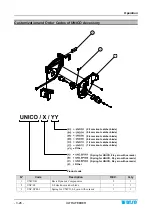Operation
ULTRAFEEDER
- 3-19 -
P4.7
OPERATING MODE
This function allows you to choose the operating mode of ULTRAFEEDER
devices.
or
to scroll up or down the list of available modes:
OFF
–
MASTER
1
–
MASTER
2
–
SLAVE
1
–
SLAVE
2
(OFF=
Master/Slave mode deactivated)
to confirm the options shown on display and move to the next parameter.
The MASTER/SLAVE mode details are described below.
P4.8
DISPLAY STANDARD
This function allows you to rotate by 180° the image shown on the display of
ULTRAFEEDER device.
Keep the
button pressed for 3 seconds to change the setting
to confirm the option shown on display and return to P4 menu.
Summary of Contents for ULTRAFEEDER
Page 1: ...ULTRAFEEDER YARN CONTROL SYSTEM Operating Manual ENGLISH Rev 4 1 February 2017 ...
Page 40: ...Technical Data and Installation 2 28 ULTRAFEEDER Page intentionally left blank ...
Page 72: ...ULTRAFEEDER Troubleshooting and Maintenance 4 6 ULTRAFEEDER Page intentionally left blank ...
Page 78: ...YTT Device 5 6 ULTRAFEEDER Page intentionally left blank ...