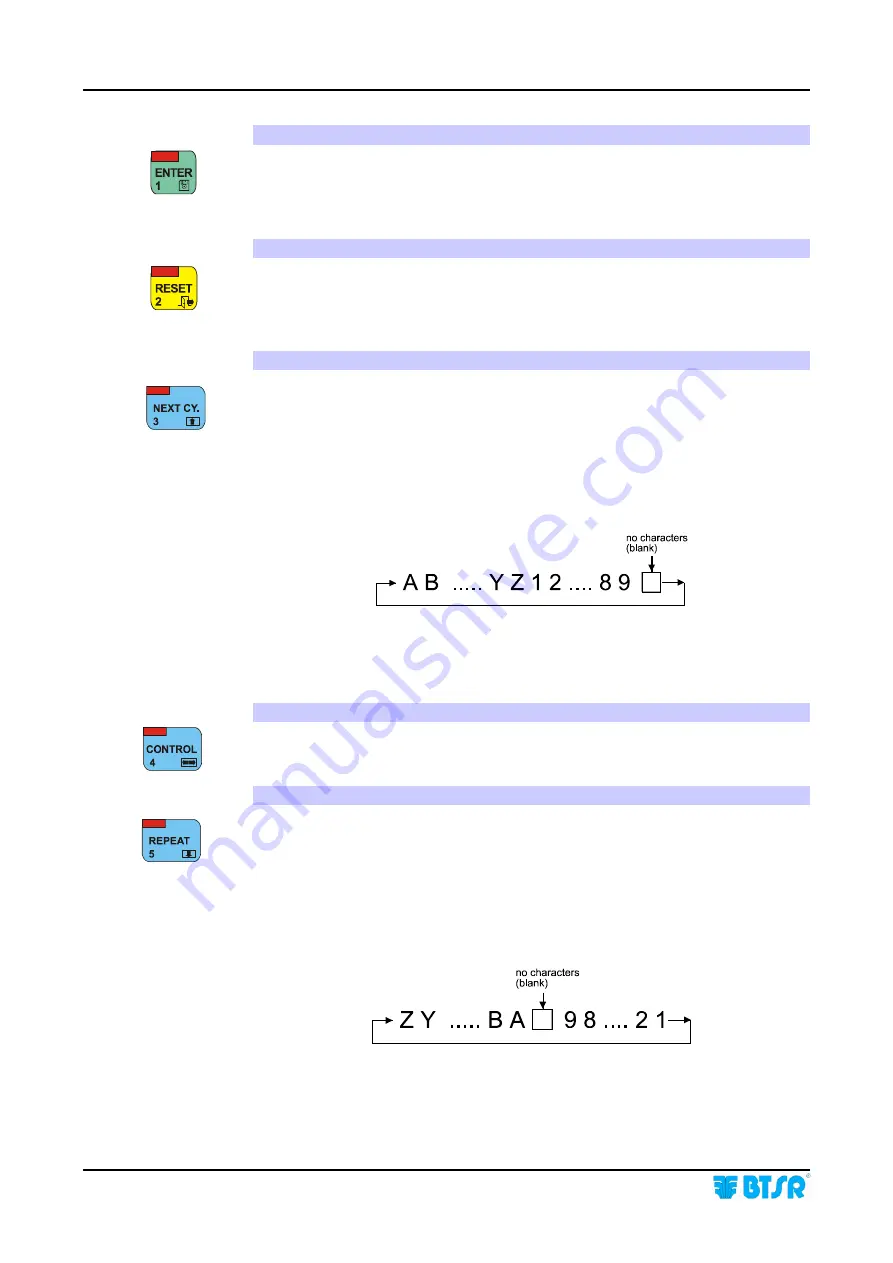
Operation
- 3.2 -
SMART CLEARER
1. ENTER
button
It allows you to activate the function selected from the menu
(indicated by the
symbol
>
),
to move to the programming of the displayed function or to confirm the
setting value displayed on the messages screen.
2. RESET
button
It allows you to return to the previous level of the menu
(next upper level),
without
continuing with the currently selected function, or without confirming the value of
a setting entered by mistake.
3.
NEXT CY button
During navigation within the menus this button allows you to select the next
option within the same menu level; this button has a cyclical function in the
sense that when the last choice from the menu has been selected, it returns to the
first option of the same menu.
When alphanumeric data are entered
(for instance the Article Name or Keycode
access)
, this button allows you to increase the character displayed where the
cursor is located, according to the following cyclic sequence:
When entering numeric data
(for example the number of sensors)
it allows you
to increase the numeric value of the field. If it is held down continuously the
numeric field increments more rapidly.
4. CONTROL
Button
During parameter programming, it allows changing the position of the cursor.
5. REPEAT
button
During navigation within the menus this button allows you to select the
previous option within the same menu level; this button has a cyclical function
in the sense that when the first choice of menu is selected it returns to the last
option of the same menu.
When alphanumeric data are entered
(for instance the Article Name or Keycode
access)
, this button allows you to decrease the character displayed where the
cursor is positioned, according to the following cyclic sequence:
When entering numeric data
(for example the number of sensors)
it allows you
to decrease the numeric value of the field. If it is held down continuously the
numeric field decrements more rapidly.
Summary of Contents for SMART CLEARER
Page 1: ...SMART CLEARER ISSC YARN CONTROL SYSTEM Operating Manual Rev 3 0 July 2003 ENGLISH ...
Page 26: ...Operation 3 14 SMART CLEARER Enabling the SETUP Menu Functions CONFIG ...
Page 27: ...Operation SMART CLEARER 3 15 Enabling the SETUP Menu Functions NEW MODIFY ERASE ...
Page 28: ...Operation 3 16 SMART CLEARER Enabling the WORK Menu Function Enabling the READ Menu Function ...
Page 60: ...Operation 3 48 SMART CLEARER Sample report referred to four positions 001 004 ...
Page 66: ...Troubleshooting and Maintenance 4 6 SMART CLEARER Page intentionally left blank ...
Page 68: ...Appendix A Quick Reference A 2 SMART CLEARER Symbols Key ...
Page 69: ...Appendix A Quick Reference SMART CLEARER A 3 Symbols Key ...
Page 70: ...Appendix A Quick Reference A 4 SMART CLEARER Symbols Key ...
Page 71: ...Appendix A Quick Reference SMART CLEARER A 5 Symbols Key ...
Page 72: ...Appendix A Quick Reference A 6 SMART CLEARER Symbols Key ...
Page 73: ...Appendix A Quick Reference SMART CLEARER A 7 Symbols Key ...
Page 74: ...Appendix A Quick Reference A 8 SMART CLEARER Symbols Key ...
Page 75: ...Appendix A Quick Reference SMART CLEARER A 9 Symbols Key ...
Page 76: ...Appendix A Quick Reference A 10 SMART CLEARER Symbols Key ...
Page 77: ...Appendix A Quick Reference SMART CLEARER A 11 Notes ...
Page 78: ...Appendix A Quick Reference A 12 SMART CLEARER Page intentionally left blank ...





























