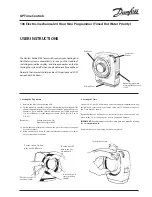C
S OK
±
1h
3
Messa in servizio - Inbetriebnahme - Mise en service
Starting - Puesta en marcha
Premere contemporaneamente sui tasti
OK
+
S.
Tasten
OK
+
S
gleichzeitig drücken.
Appuyer simultanément sur les touches
OK
+
S
.
Press together
OK
+
S
.
Pulsar las teclas
OK
+
S
simultáneamente.
1- Simbolo regolazione orologio
2- Ora attuale o di inizio programmazione
3- Giorno attuale o di inizio programmazione
4- Giorno di fine programmazione
5- Ora di fine programmazione
6- Giorno della settimana
7- Stato del programma
8- Scelta funzioni
9- Regolazione ora legale (estate - inverno)
10- Selezione ore / minuti / giorni
11- Conferma dati
12- Cancella dati
13- Funzionamento manuale
1- Symbol Uhreinstellung
2- Aktuelle Zeit oder Programmierungsbeginn
3- Aktueller Tag oder Programmierungsbeginn
4- Tag Programmierungsende
5- Stunde Programmierungsende
6- Tag der Woche
7- Programmstatus
8- Funktionswahl
9- Einstellung der Sommerzeit (Sommer - Winter)
10- Wahl Stunden / Minuten / Tage
11- Bestätigung der Daten
12- Eingegebene Daten löschen
13- Manueller Betrieb
1- Symbole réglage heure
2- Heure actuelle ou de début programmation
3- Jour actuel ou de début programmation
4- Jour de fin programmation
5- Heure de fin programmation
6- Jour de la semaine
7- Etat du programme
8- Choix des fonctions
9- Réglage heure légale (été - hiver)
10- Sélection heures / minutes / jours
11- Confirmation données
12- Annulation données établies
13- Fonctionnement manuel
1- Clock setting symbol
2- Current time or beginning of programming
3- Current day or beginning of programming
4- Last programming day
5- Last programming hour
6- Day of the week
7- Program state
8- Function selection
9- Setting of daylight saving time (summer - winter)
10- Hour / minutes / days selection
11- Data confirmation
12- Entered data clearing
13- Manual operation
1- Símbolo ajuste reloj
2- Hora actual o de inicio programación
3- Día actual o de inicio programación
4- Día de fin programación
5- Hora de fin de programación
6- Día de la semana
7- Estado del programa
8- Selección funciones
9- Ajuste hora legal ( verano / invierno)
10- Selección horas / minutos / días
11- Confirmación datos
12- Cancelación datos establecidos
13- Funcionamiento manual
3000W
1000W
700W
3000W
700W
1500W
+
W
0
0
0
1
W
0
0
0
3
+
1
ON
OFF
M~
A1
A2
230V~
2
1
4
16A 230V~
cos.
ϕ
= 1
R
1 2 3 4 5 6 7
6
5
1
2
3
4
7
8
13
9
12
10
11
2
L
N
F67SR11
L
N
®
PART. B0369D
11/12-WR
Btdin
®
Istruzioni d’uso
Montageanleitung
Notice de montage
Instruction sheet
Instrucciones de empleo
F67SR11
N291774/0
3
B0369D
-WR-13W09
F67SR11