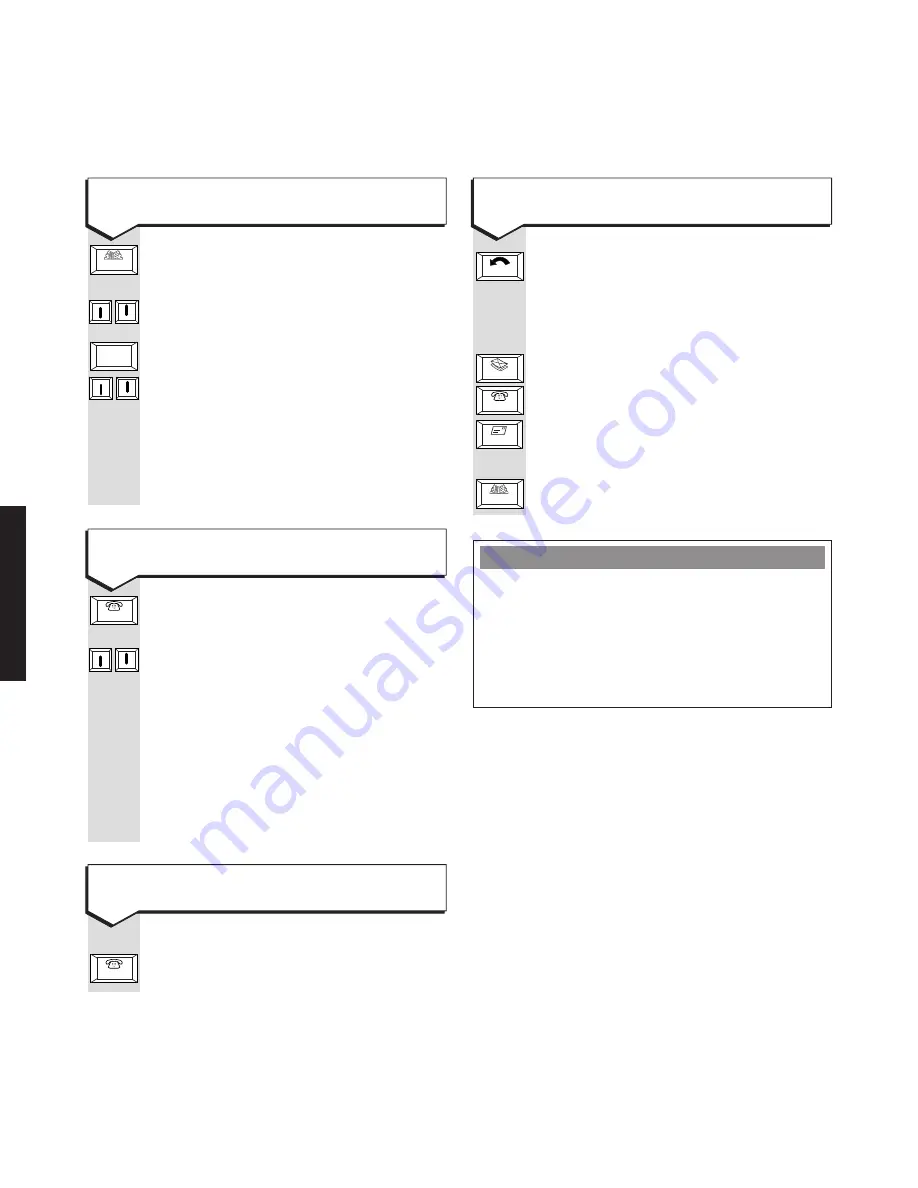
32
To add a phone number from the
Calls List to the directory
Display the Calls List on the screen.
To highlight the number you want to
add to the directory.
ADD
Directory entry is displayed with the
number already included. You can now
add the rest of the details.
You must also enter a name to go with
the number.
SAVE
To save the entry.
Calls
To switch from the directory to the
Calls List
When the directory screen is displayed:
The screen shows the Calls List.
Calls
To view entries in the directory
Screen shows
DIRECTORY
and any
entered names in alphabetical order.
Scroll through the list of names until
the one you want is highlighted.
Hold down the shift key while pressing.
to scroll one screen at a time.
ENTER
To display the full entry details.
or
KEYPAD
Enter the first letter of the name you
want to display the entries starting with
that letter or closest to that letter.
Directory
䊴
䊴
䊴
䊴
䊴
䊴
Shift
USING
PLEASE NOTE
You cannot add a number from the Calls List
if it has already been entered in the directory or
you received any of the following text messages
WITHHELD
,
INTERNATIONAL
,
UNAVAILABLE
,
OPERATOR
,
CLI IS PRIVATE
, or
PAYPHONE
.
To exit the directory
The previous screen is displayed.
Press again until you reach the screen
you want or the normal TV picture is
shown.
or
Press any of the Hotkeys to jump to
another function.
or
Press
DIRECTORY
key again.
Directory
Letters
Calls
Back

























