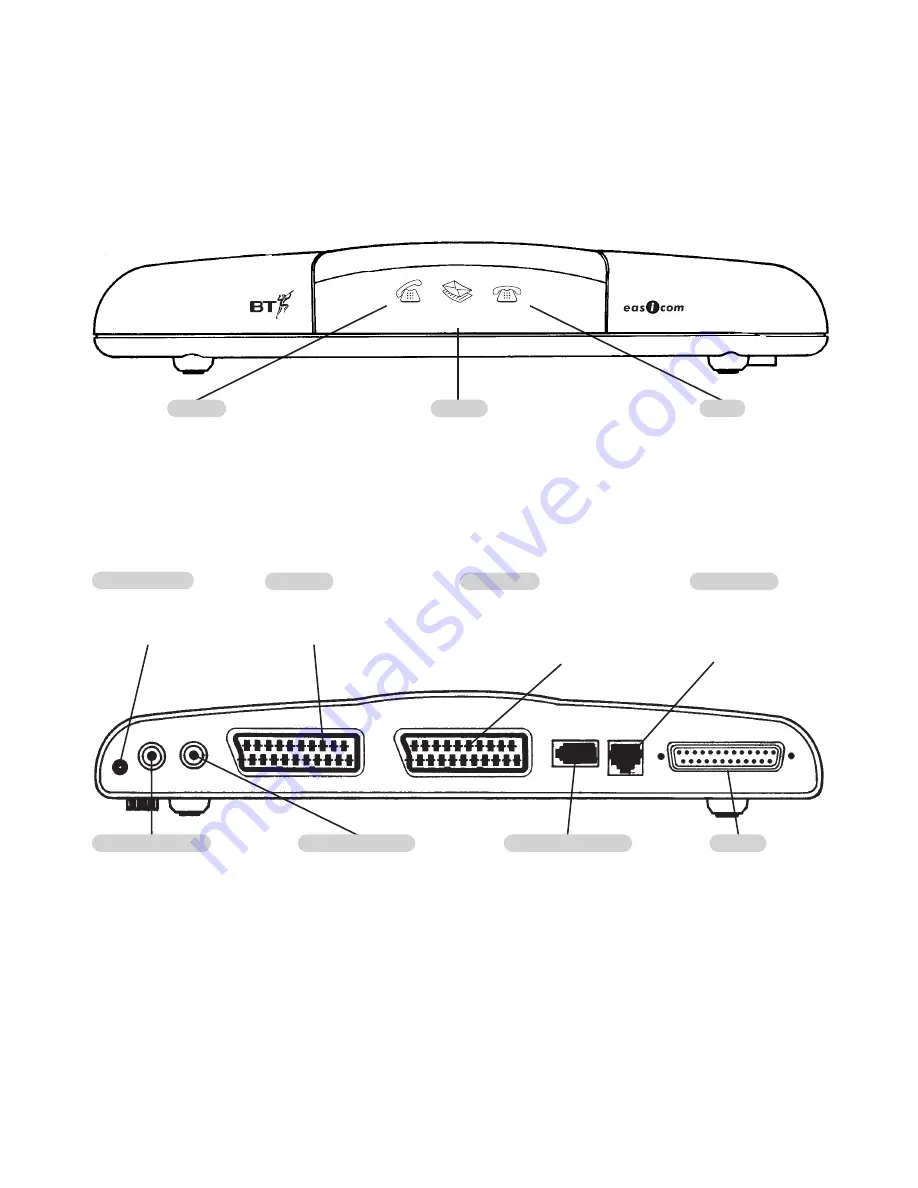
2
Set-top box
Front
Back
Camera audio in
If you connect a camera to
give you a visual
monitoring system
(see
page 34)
, this socket lets
you add sound.
Camera video in
Lets you connect a camera
to give you a visual
monitoring system.
Power socket
Connects via the mains
power cable and
transformer supplied.
AUX Scart
Connects your Easicom
T V3
to
other equipment e.g., video
player, satellite receiver, games
console via a Scart cable (not
supplied).
TV Scart
Connects your Easicom
T V3
to your TV via the Scart
cable supplied.
Line socket
Connects your
Easicom
T V3
to your
telephone line wall
socket.
Telephone socket
Lets you plug in a
telephone.
Printer
Lets you connect a
compatible printer.
(See page 35)
TV3
On-Line
Calls
. . .
Lights up when you have new
e-mail stored in your Easicom
TV3
.
Calls
Lights up when you have new calls.
Flashes to indicate Priority callers.
On line
Lights up when the Easicom
TV3
is
on-line to your e-mail service
provider, or you are using a
telephone connected to the rear
of the product.
Camera
Video in
TV Scart
Aux Scart
Telephone
Line
12v
DC
Camera
Audio in

























