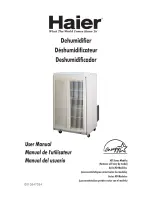Transport and start-up
Brune B 280 Evaporative humidifier
21
Starting up the remote sensor system (optional accessories)
Fig. 9: Checking the functionality
Possibilities of coding
Coding the remote sensor
3.
Check the functionality of the remote sensor system. To do
this, press the black button (Fig. 9/1).
If the LED (Fig. 9/2) lights up briefly, the remote sensor
system is ready for operation. If the remote sensor
system emits a short signal tone at regular intervals
during operation, replace the batteries.
The devices are delivered with the code "
00“ from the factory.
The value of the relative humidity of the display AIR HUMIDITY %
changes as soon as you breathe into the device.
If the value of the relative humidity does not change, please check
batteries and coding.
The humidifier and the remote sensor system are coordinated with
each other via a code. The units are supplied pre-coded from the
factory. However, if two or more units are situated in close
proximity to each other (0
– 20 m), different coding may be
required. Please use the coding table on page 38 in the
attachments for assistance.
If multiple units are operated in one room, the following possibilities
are available:
Multiple units are operated by one sensor. All units must
have the same coding.
Each unit is controlled by a separate sensor. All units must
have different coding.
The sliders for the coding can be found on the respective circuit
boards of the humidifier and remote sensor system. Each slider
has only the "ON = up" and "OFF = down" positions. In the coding
table, "ON = above" equals with "1" and "OFF = below" equals with
"0".
The user made settings can be read out on the device.
The coding of the humidifier and the corresponding
remote sensor system must agree exactly. Otherwise,
the function is not guaranteed.
It may take up to 3 minutes until the device receives
a signal from the remote sensor system. During this
process, the Display shows
„--“.
2
1