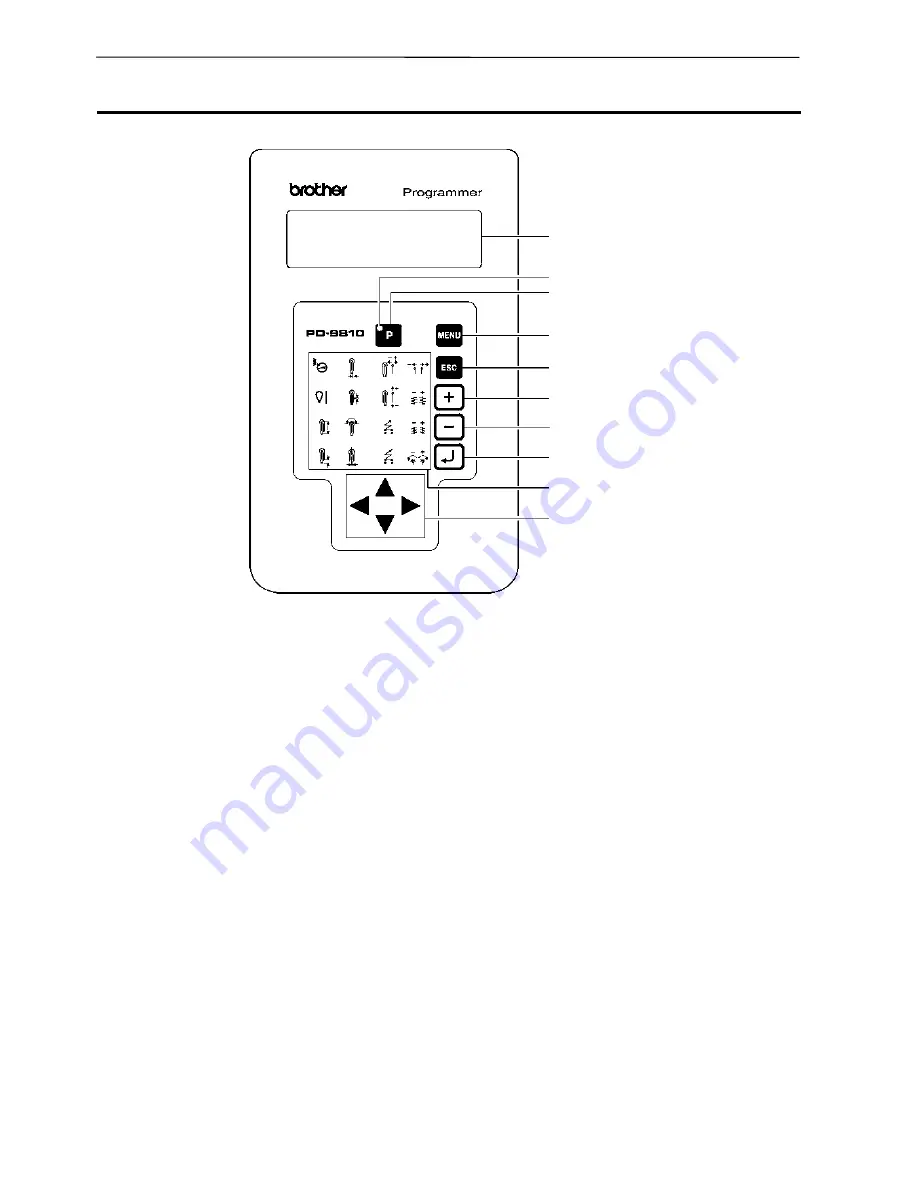
E-2
PD-9810
Chapter 1 INTRODUCTION
Name of Parts and Function
Name of parts and functions are illustrated hereunder.
(1) Display window
Messages, icons (*), and contents of the program appear in the window.
* A small picture that indicates the program function and each parameter.
(2) [P] key
The key is used to start and end the programmer.
(3) Start lamp
The lamp is ON while the programmer is activated.
(4) [MENU] key
The menu screen is displayed with this key.
(5) [ESC] key
The key is used to return to the previous screen or to cancel settings.
(6) [+] key
Numericals for the parameter and program No. are increased by 1.
(7) [-] key
Numericals for the parameter and program No. are decreased by 1.
(8) [ENTER] key
Settings are confirmed with the key.
(1)
(2)
(3)
(4)
(5)
(6)
(7)
(8)
(10)
(9)
2375Q
Summary of Contents for PD-9810
Page 1: ...PD 9810 PROGRAMMER ENGLISH ...
Page 2: ......
Page 7: ...Chapter 1 INTRODUCTION ...
Page 14: ...E 8 PD 9810 Chapter 1 INTRODUCTION ...
Page 15: ...Chapter 2 PREPARATION ...
Page 19: ...Chapter 3 EXAMPLE OF THE PROGRAM CHANGE PROCEDURE ...
Page 23: ...Chapter 4 PARAMETER ...
Page 32: ...E 26 PD 9810 Chapter 4 PARAMETER ...
Page 33: ...Chapter 5 PROGRAM READING AND WRITING ...
Page 39: ...Chapter 6 HANDY FUNCTIONS ...
Page 42: ...Chapter 6 HANDY FUNCTIONS E 36 PD 9810 ...
Page 43: ...Chapter 7 OTHER FUNCTIONS ...
Page 62: ...E 56 PD 9810 Chapter 7 OTHER FUNCTIONS ...
Page 63: ...Chapter 8 ERROR MESSAGE ...









































