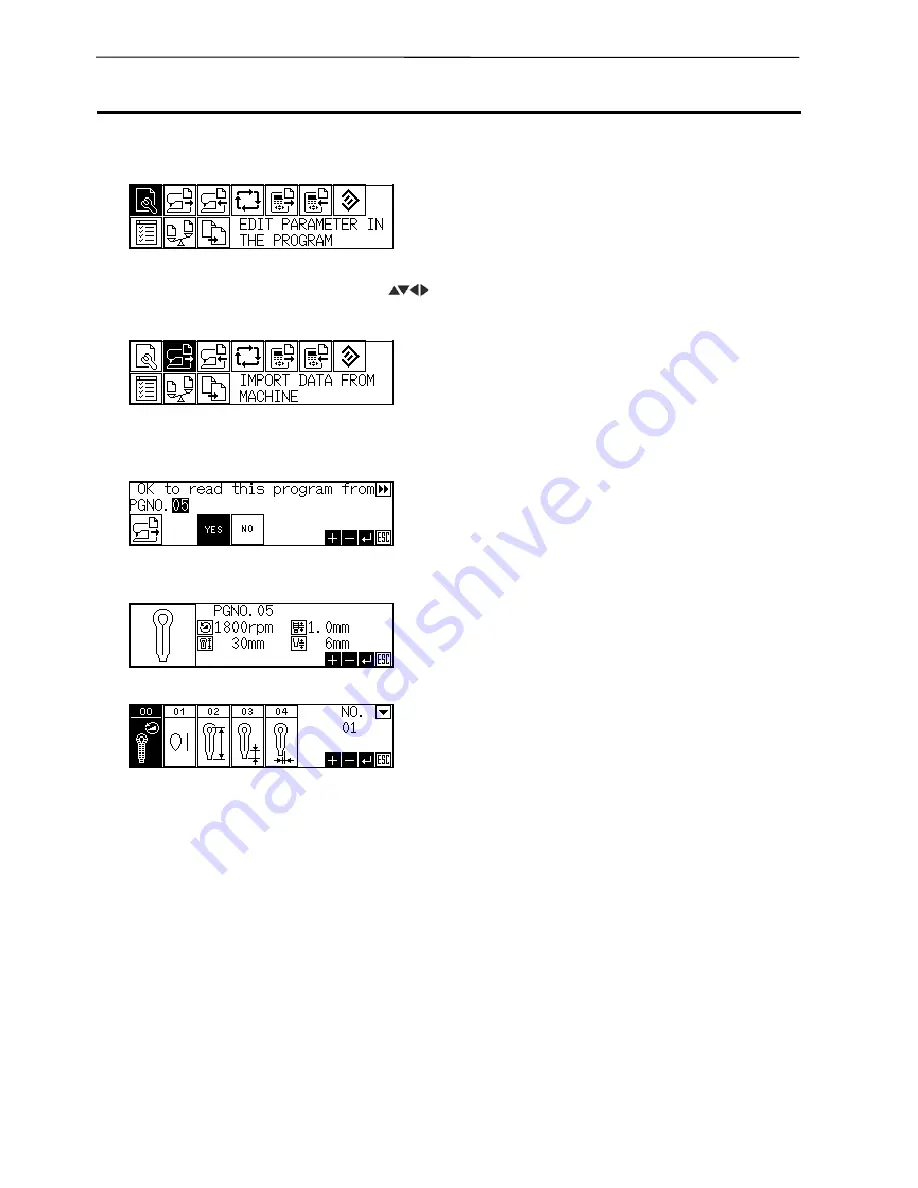
E-28
PD-9810
Chapter 5 PROGRAM READING AND WRITING
Program Reading from the Machine
1.
Press the [P] key to start the programmer.
When the auto read/write setting is set to OFF, the menu screen appears and so does the parameter
setting screen when set to ON. For further details, refer to “Auto Read/Write Setting”(page E-34).
2.
Select the <Machine read> icon with [
] key and press the [ENTER] key.
When the auto read/write setting is set to ON, the screen below does not appear. For further details,
refer to “Auto Read/Write Setting”(page E-34).
3.
Press the [ENTER] key after confirming the program No..
The data is read from the machine.
4.
Press the [ENTER] key.
The screen below appears.
(NOTE)
The screen shown is an example when the programmer is connected to the machine with
the taper tack specifications. When the programmer is connected to the machine with the
straight bar tack specifications, a partly different screen will be displayed.
W0040Q
W0034Q
1577Q
W0013Q
W0012Q
Summary of Contents for PD-9810
Page 1: ...PD 9810 PROGRAMMER ENGLISH ...
Page 2: ......
Page 7: ...Chapter 1 INTRODUCTION ...
Page 14: ...E 8 PD 9810 Chapter 1 INTRODUCTION ...
Page 15: ...Chapter 2 PREPARATION ...
Page 19: ...Chapter 3 EXAMPLE OF THE PROGRAM CHANGE PROCEDURE ...
Page 23: ...Chapter 4 PARAMETER ...
Page 32: ...E 26 PD 9810 Chapter 4 PARAMETER ...
Page 33: ...Chapter 5 PROGRAM READING AND WRITING ...
Page 39: ...Chapter 6 HANDY FUNCTIONS ...
Page 42: ...Chapter 6 HANDY FUNCTIONS E 36 PD 9810 ...
Page 43: ...Chapter 7 OTHER FUNCTIONS ...
Page 62: ...E 56 PD 9810 Chapter 7 OTHER FUNCTIONS ...
Page 63: ...Chapter 8 ERROR MESSAGE ...






























