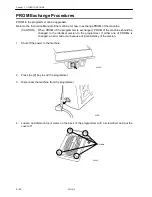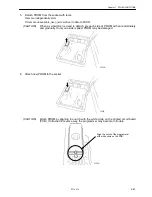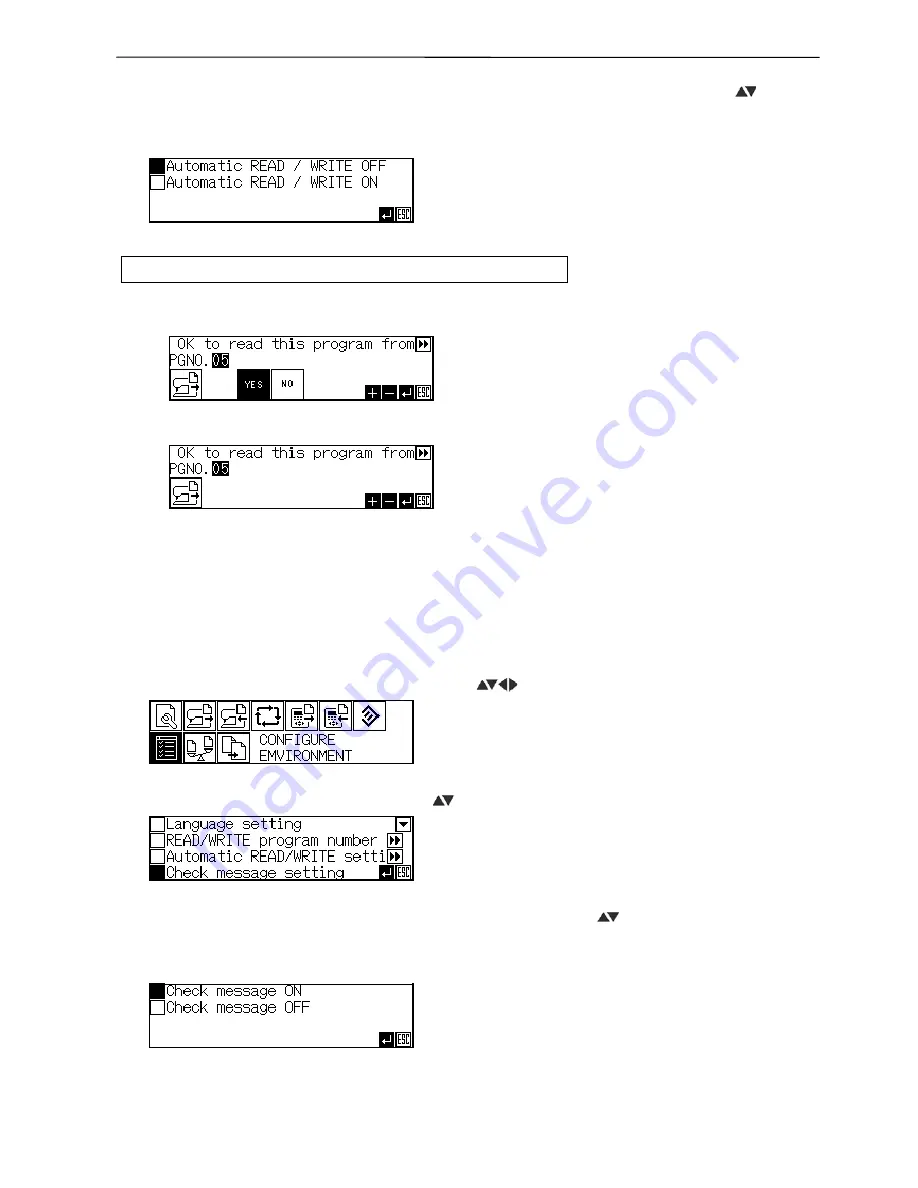
PD-9810
E-47
Chapter 7 OTHER FUNCTIONS
5.
Select [Automatic READ / WRITE OFF] or [Automatic READ / WRITE ON] with the [
] key and
press the [ENTER] key.
Select [Automatic READ / WRITE ON] to enable the auto read/write and select [Automatic READ /
WRITE OFF] to disable the auto read/write.
Display/non-display of the check message
Selection of the check message ([YES] and [NO]) can be performed between display and non-display.
•
Screen for [Check message ON]
•
Screen for [Check message OFF]
(NOTE)
When the check message is set to [OFF], the file name change function
(Refer to “Program Writing to the File”(page E-31)) becomes inoperable.
1.
Press the [P] key to start the programmer.
2.
Press the [MENU] key to display the menu screen.
3.
Select the <Environment setting> icon with the [
] key and press the [ENTER] key.
4.
Select [Check message setting] with the [
] key and press the [ENTER] key.
5.
Select [Check message ON] or [Check message OFF] with the [
] key and press the [ENTER]
key.
Select [Check message ON] to enable the confirmation message and select [Check message OFF] to
disable.
1603Q
1577Q
1605Q
W0019Q
1606Q
1607Q
Summary of Contents for PD-9810
Page 1: ...PD 9810 PROGRAMMER ENGLISH ...
Page 2: ......
Page 7: ...Chapter 1 INTRODUCTION ...
Page 14: ...E 8 PD 9810 Chapter 1 INTRODUCTION ...
Page 15: ...Chapter 2 PREPARATION ...
Page 19: ...Chapter 3 EXAMPLE OF THE PROGRAM CHANGE PROCEDURE ...
Page 23: ...Chapter 4 PARAMETER ...
Page 32: ...E 26 PD 9810 Chapter 4 PARAMETER ...
Page 33: ...Chapter 5 PROGRAM READING AND WRITING ...
Page 39: ...Chapter 6 HANDY FUNCTIONS ...
Page 42: ...Chapter 6 HANDY FUNCTIONS E 36 PD 9810 ...
Page 43: ...Chapter 7 OTHER FUNCTIONS ...
Page 62: ...E 56 PD 9810 Chapter 7 OTHER FUNCTIONS ...
Page 63: ...Chapter 8 ERROR MESSAGE ...