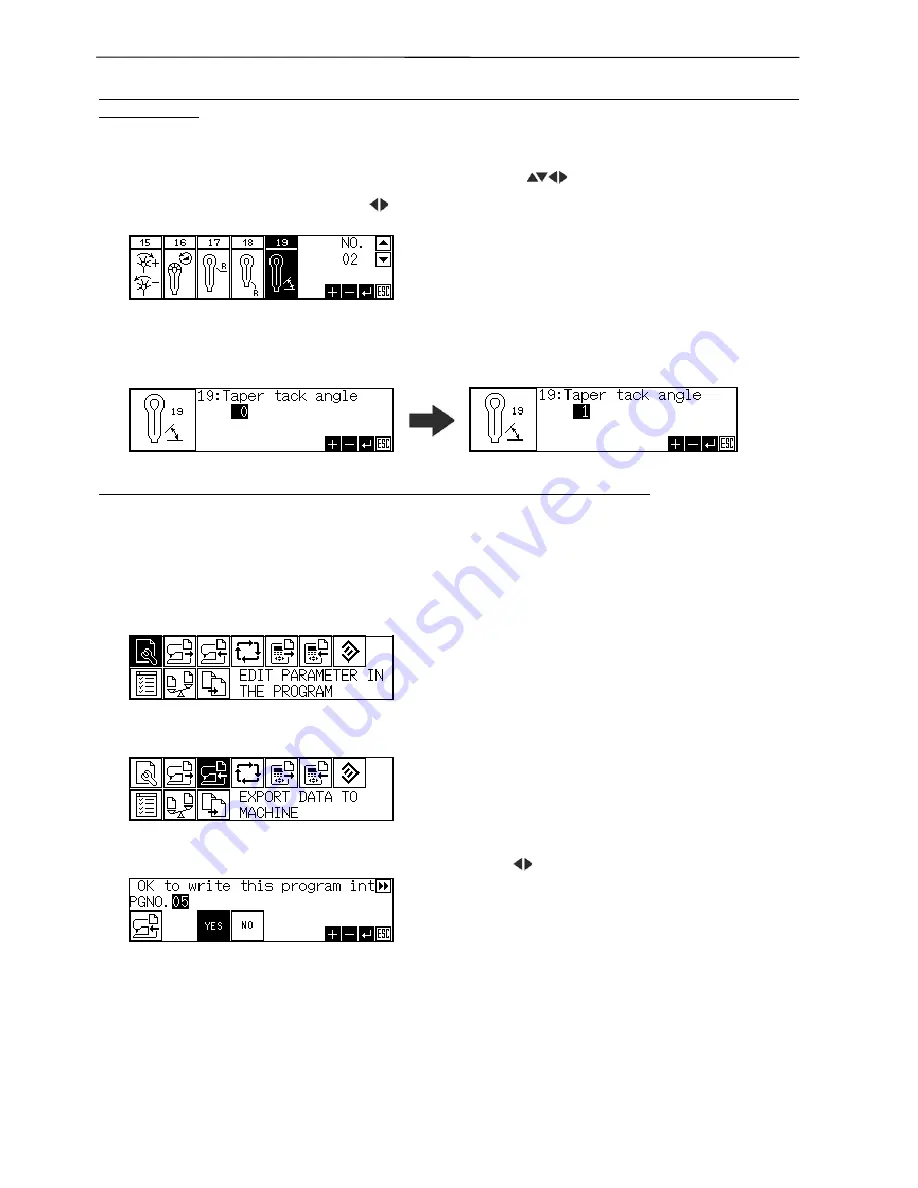
E-16
PD-9810
Chapter 3 EXAMPLE OF THE PROGRAM CHANGE PROCEDURE
Operations from 10 to 11 are for changing the numerals of parameter 19 (taper tack angle)
from [0] to [1]
10. Select parameter 19 (taper tack angle) by either one of two methods described below:
A.
Move the cursor to the icon of parameter 19 with the [
] key and press the [ENTER] key.
B.
Move the cursor to [NO.] with [
] key and select No. 19 with the [+/-] key.
Then, press the [ENTER] key.
11. Change the numeral with the [+/-] key and press the [ENTER] key.
When you want to cancel the changed numeral, press the [ESC] key. The changed numeral is cancelled
and the screen returns to the previous one.
Operations from 12 to 15 are for writing the changed data to the machine.
12. When the auto read/write setting is ON, press [P] key to end the programmer.
Then the parameter for the program No., which is under edition, is automatically written to the
machine.
With above operational steps finished, parameter change and program writing have been completed.
When the auto read/write setting is OFF, press the [MENU] key to display the menu screen.
13. Select the <Machine write> icon and press the [ENTER] key.
14. Confirm program No. 5 is set and select [YES] with the [
] key. Then, press the [ENTER] key.
15. The buzzer starts to sound and press the [P] key to end the programmer after the writing is
completed.
Parameter change and writing of the program have completed after going through operations 1 - 15.
1584Q
W0014Q
W0012Q
W0111Q
W0110Q
W0047Q
Summary of Contents for PD-9810
Page 1: ...PD 9810 PROGRAMMER ENGLISH ...
Page 2: ......
Page 7: ...Chapter 1 INTRODUCTION ...
Page 14: ...E 8 PD 9810 Chapter 1 INTRODUCTION ...
Page 15: ...Chapter 2 PREPARATION ...
Page 19: ...Chapter 3 EXAMPLE OF THE PROGRAM CHANGE PROCEDURE ...
Page 23: ...Chapter 4 PARAMETER ...
Page 32: ...E 26 PD 9810 Chapter 4 PARAMETER ...
Page 33: ...Chapter 5 PROGRAM READING AND WRITING ...
Page 39: ...Chapter 6 HANDY FUNCTIONS ...
Page 42: ...Chapter 6 HANDY FUNCTIONS E 36 PD 9810 ...
Page 43: ...Chapter 7 OTHER FUNCTIONS ...
Page 62: ...E 56 PD 9810 Chapter 7 OTHER FUNCTIONS ...
Page 63: ...Chapter 8 ERROR MESSAGE ...






























