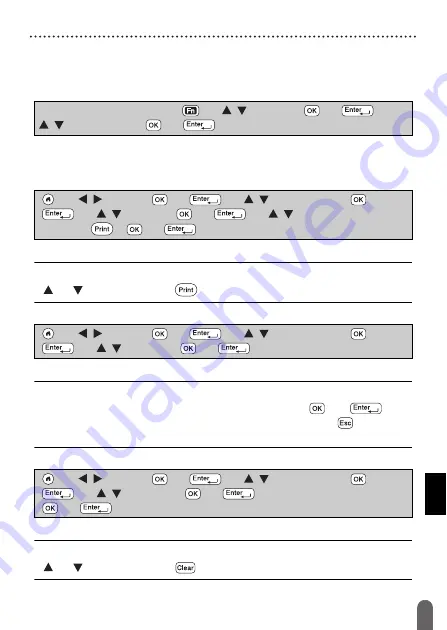
46
Saving Label Files
USING THE FILE MEMORY
Saving Label Files
You can save up to 99 labels and recall them for printing at a later date.
A maximum of 280 characters can be saved per file. You can also edit
and overwrite the saved label.
Printing, Opening, Deleting, or Marking a Saved Label
[Print]
NOTE
To print a saved label from the file select screen, select a label using
or and then press (
).
[Open]
NOTE
If the message [Discard changes and open saved label?] appears, you
have entered text on the text entry screen. Press (
) or (
) to
clear the entered text and open the saved label. Press (
) to cancel
opening a saved label and return to the previous screen.
[Delete]
NOTE
To delete a saved label from the file select screen, select a label using
or and then press (
).
Type text and format label
Î
(
)
Î
/
[Save]
Î
(
) or (
)
Î
/
Select a file
Î
(
) or (
).
(
)
Î
/
[File]
Î
(
) or (
)
Î
/
Select a file
Î
(
) or
(
)
Î
/
[Print]
Î
(
) or (
)
Î
/
Select the number of
copies
Î
(
), (
) or (
).
(
)
Î
/
[File]
Î
(
) or (
)
Î
/
Select a file
Î
(
) or
(
)
Î
/
[Open]
Î
(
) or (
).
(
)
Î
/
[File]
Î
(
) or (
)
Î
/
Select a file
Î
(
) or
(
)
Î
/
[Delete]
Î
(
) or (
)
Î
The message appears
Î
(
) or (
).
Summary of Contents for P-Touch D600
Page 58: ...Printed in China LAF440001A ...










































