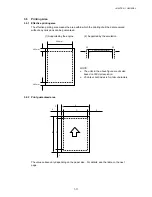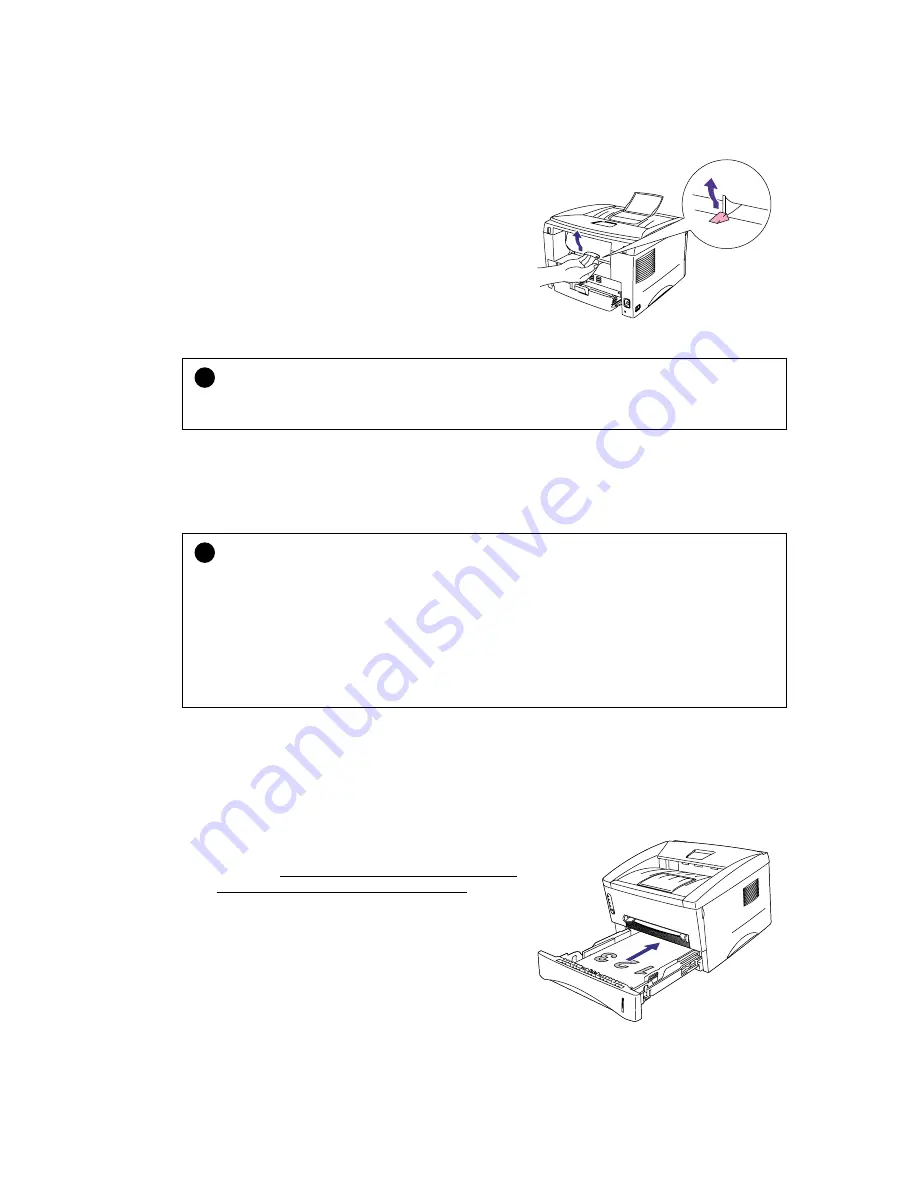
CHAPTER 2 INSTALLATION AND BASIC OPERATION
2-11
The printer has a straight paper path from the manual feed slot to the rear of the printer when
the rear cover is lifted up. Use this paper feed and output method when printing on thicker
paper or card.
(1) Select the manual feed mode in the printer
driver.
(2) Lift up the rear cover at the rear of the printer.
(Fig. 2-25)
(3) Send the print data to the printer.
(4) Follow Steps (3) to (4) in the previous page to
load paper.
(5) Close the rear cover of the printer.
Fig. 2-25
!
CAUTION:
Remove each sheet immediately after printing. Stacking the sheets may cause curl or media
feed jams.
4.3
Two Side Printing (Manual Duplexing)
The supplied printer driver allows you to do manual duplex printing.
When using the manual duplex function, note the following information;
!
CAUTION:
•
If the paper is too thin, it may cause wrinkling.
•
If paper is curled, straighten it and then set it into the paper cassette.
•
The paper type should be regular paper. Do not use bond paper.
•
When setting paper into the paper cassette, empty the cassette first, then insert the printed
paper only, printed side face up. (Do not add the printed paper onto the top of the unprinted
paper stack.)
•
If the paper is not feeding correctly, the paper might be curled. Remove the paper and
straighten it.
4.3.1
To print on both sides of the paper from the paper cassette
(1) Select the required manual duplex printing mode from the driver.
(2) The printer will automatically print all the even numbered pages on one side of the paper
first.
(3) Remove the printed even numbered pages from the output tray.
(4) Re-insert them into the paper cassette, loading
the paper with the side to be printed (blank side)
face down, and the top edge toward you. Follow
the instructions on the computer screen. (Fig. 2-
26)
(5) The printer will now automatically print all the
odd pages on the reverse side of the paper.
Fig. 2-26
Summary of Contents for HL-1030
Page 51: ...CHAPTER 3 THEORY OF OPERATION 3 9 Fig 3 8 ...
Page 53: ...CHAPTER 3 THEORY OF OPERATION 3 11 Two 32 Mbits ROMs x 16 bit are fitted Fig 3 11 HL 1270N ...
Page 122: ...CHAPTER 5 PERIODIC MAINTENANCE 5 8 ...
Page 198: ...CODE UK4352000 B512040CIR 1 2 A 20 NAME Appendix 11 Main PCB Circuit Diagram HL 1030 1240 1 2 ...
Page 199: ...Appendix 12 Main PCB Circuit Diagram HL 1030 1240 2 2 CODE UK4352000 B512040CIR 2 2 A 21 NAME ...
Page 202: ...CODE UK4361000 B512049CIR A 24 NAME Appendix 15 Main PCB Circuit Diagram HL 1250 1270N 3 5 ...
Page 205: ...Appendix 18A Engine PCB Circuit Diagram OLD CODE UK4444000 B512059CIR A 27 NAME ...
Page 206: ...Appendix 18B Engine PCB Circuit Diagram NEW CODE UK4444000 B512059CIR A 28 NAME ...
Page 207: ...Appendix 19 Network Board Circuit Diagram HL 1270N CODE LJ8107000 B512058CIR A 29 NAME ...
Page 218: ...INDEX vi ...