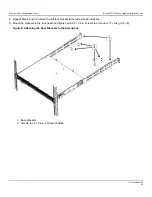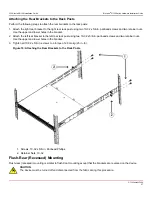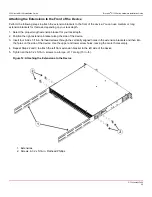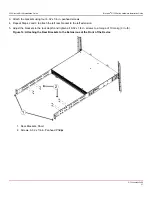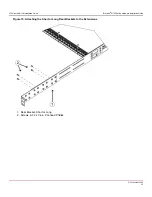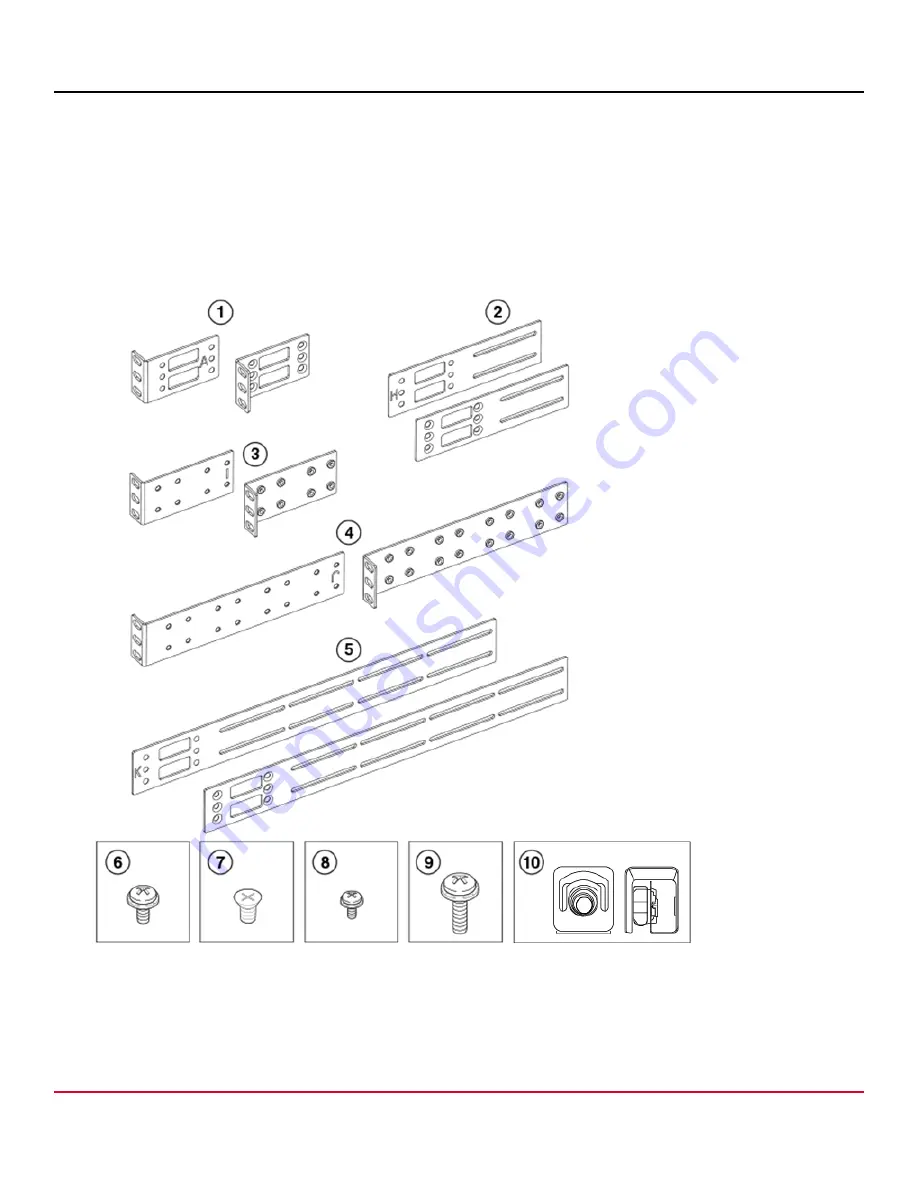
G730-Install-IG100 Installation Guide
Brocade
®
G730 Switch Hardware Installation Guide
The following items are required to install the device using the Universal Four-Post Rack Kit:
•
No. 2 Phillips torque screwdriver
•
1/4-in. slotted-blade torque screwdriver
Parts List
The following parts are provided with the 1U and 2U Universal Four-Post Rack Kit (XBR-R000296):
Figure 5: Universal Four-Post Rack Kit Parts
1. Front Brackets (2)
2. Extension Brackets, Medium (2)
3. Rear Brackets, Short (2)
4. Rear Brackets, Long (2)
G730-Install-IG100
21
Summary of Contents for Brocade G730
Page 94: ......