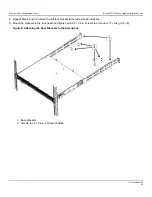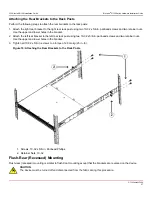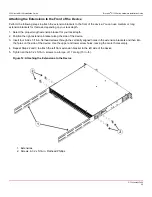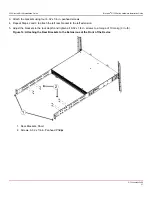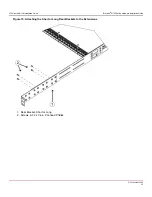G730-Install-IG100 Installation Guide
Brocade
®
G730 Switch Hardware Installation Guide
Task
Task Details or Additional Information
Completed
Verify that the device operates
correctly.
•
Check the LEDs to verify the operation of functional parts. See
Interpreting Nonport-Side LEDs
•
The following commands can be useful to establish an operational baseline
for the device. Refer to the
Brocade Fabric OS Command Reference
Manual
for more information on these commands.
–
errdump
–
fanshow
–
historyshow
–
psshow
–
tempshow
Back up the configuration.
Use the interactive
configupload
command to back up the configuration.
Optional: Power off the device.
Enter the
sysshutdown
command and wait for the device to power down,
and then unplug the power cord. See
information.
Shipping Carton Contents
When unpacking the device, verify that the contents of the shipping carton are complete. The shipping carton should
contain the following items. Save the shipping carton and packaging in case you must return the shipment.
•
The Brocade switch
•
An accessory kit containing the following items:
–
A serial cable
–
Two 6-ft power cords
–
Rubber feet
–
Download instructions for Fibre Channel networking software and documents
•
Inner foam
NOTE
Transceivers may be shipped in the accessory tray instead of installed in switch ports.
G730-Install-IG100
18
Summary of Contents for Brocade G730
Page 94: ......