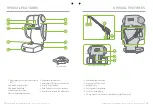Instructions for Installation & Use
- Series No. BS4900A-020130
Instructions for Installation & Use
- Series No. BS4900A-020130
41
40
CARE & MAINTENANCE
CARE & MAINTENANCE
TO REMOVE COVER
A. Locate and remove all elastic straps from their
hooks/positions. Remove middle cover first by
pulling out plastic flaps from both the upper and
lower edge oh the seat (see illustration). Pull out
the cover from the channel running along the edge
of the wings.
B. Remove headrest cover by taking elastics from
behind the air cushions and unhook the elastic
from behind the red sash guides at headrest rear
(see illustration). Peel away from headrest.
C. Remove seat base cover by releasing elastic
loops from rear of seat base. Feed through the
SecureGuard™ Device and the base adjustment
knob then slide the cover off.
Remove
Plastic Flaps
Remove
Plastic Flaps
Pull out cover from channel
Remove elastic from
behind air cushion
Unhook elastic from behind headrest
Unhook elastic from underneath booster
Slide cover off base
Remove the Instruction Book from the storage pocket in trim cover before washing. Ensure
to keep safe and replace when refitting cover trim.
IMPORTANT :
A
A
B
Note: Position of elastics and hooks may differ to those shown here without notice.