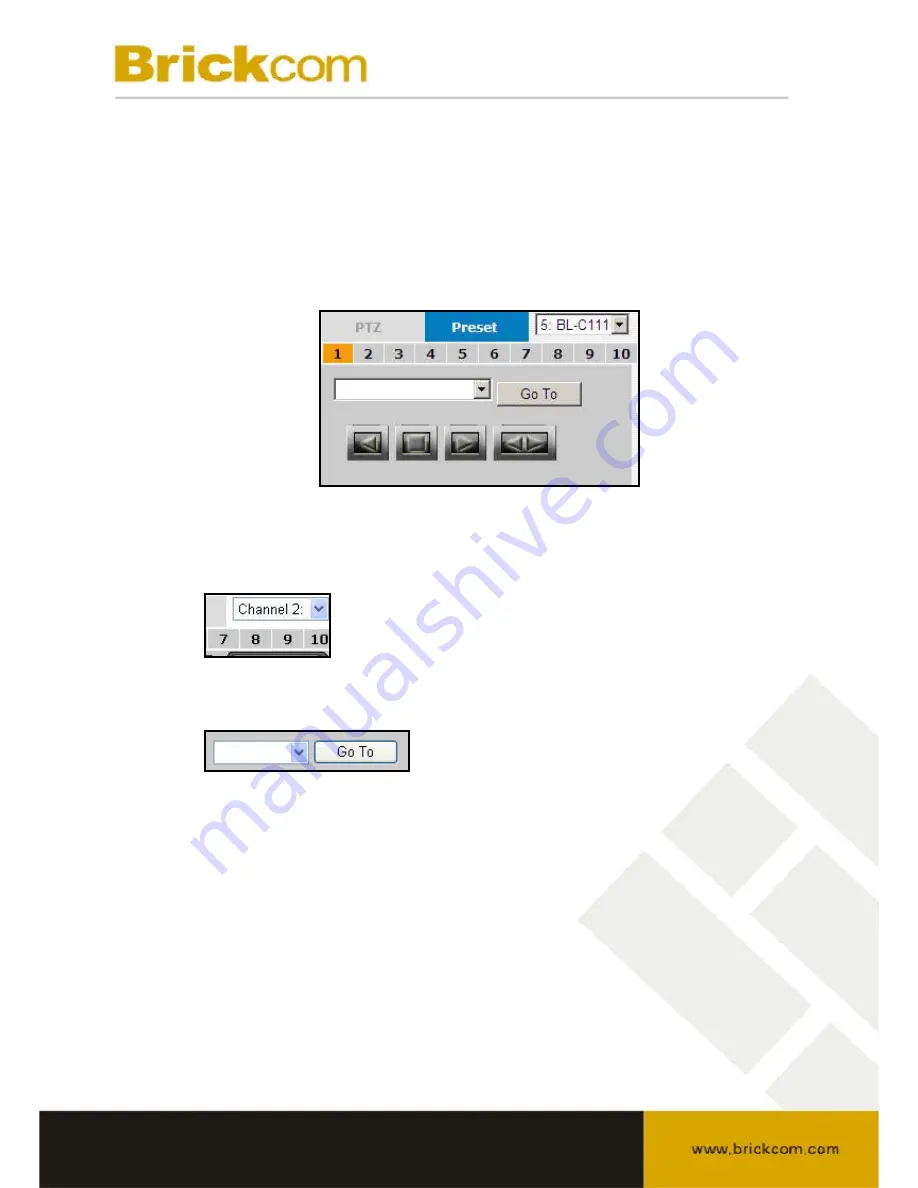
1.5
View PTZ Preset Sequence
There are three functions provided in the Preset section:
• Create preset point viewing positions for a camera
• Auto-pan a camera
• View preset point sequence
Preset Point Viewing
1. Select a PTZ camera from the drop down list:
2. Its available PTZ preset points will be listed in the drop down list
shown below:
3. Select a preset position from the drop-down list and click “Go to” to
move the camera to that position.






























