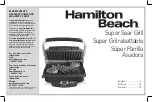27
TROUBLESHOOTING
ERROR MOdE
When the LCD screen displays ‘Err’ error
mode:
1.
Unplug the grill from the wall outlet
2.
Ensure the grill is completely cool.
3.
Ensure the cooking plates are correctly
and securely inserted into position.
4.
Re-insert the plug into the wall outlet.
5.
The LCD screen should no longer
display ‘Err’ error Mode.
6.
If the problem continues, call Breville
Customer Service at 1300 139 798.
Summary of Contents for BGR820
Page 1: ...BGR820 the Smart Grill Instruction Booklet ...
Page 2: ...CONGRATULATIONS on the purchase of your new Breville product ...
Page 6: ...KNOW your Breville product ...
Page 9: ...ASSEMBLING your Breville product ...
Page 11: ...OPERATING your Breville product ...
Page 20: ...20 GRILLING TIPS ...
Page 23: ...CARE CLEANING for your Breville Product ...
Page 26: ...26 PAge header TROUBLESHOOTING ...
Page 28: ...RECIPES ...
Page 38: ...38 PAge header NOTES ...
Page 39: ...39 PAge header NOTES ...