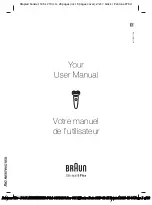7
Important
•
This appliance is intended for household use only.
•
For hygienic reasons, do not share this appliance
with other persons.
•
When switched on, the appliance must never
come in contact with the hair on your head, eyela-
shes, ribbons, etc. to prevent any danger of injury
as well as to prevent blockage or damage to the
appliance.
Description
1a High-frequency massage cap
1b Skin contact cap
2 Epilation
head
3
Smart / SensoSmart
TM
light
4 Power
button
5 Speed
button
6 Charging
light
7 Release
button
8 Power
supply
9 Precision
cap
10 Trimmer comb (3 mm)
11 Shaver
head
12 Brush
adapter
13 Exfoliation brush with protective cap *
14 Deep massage pad *
* not with all models
Power button
Press the power button (4) to turn the appliance on
and off.
When it is switched on, the Smart light (3) shines to
provide good visibility of fine hairs.
SensoSmart
TM
pressure control (E)
When you apply too much pressure while epilating,
the SensoSmart™ light turns red. This function has
been developed to provide best results when using
the massage cap (1a). To activate it, press and hold
the power button (4) until the white and red flashes
stop (10 seconds). Proceed the same way to disable
this function.
Travel lock (D)
To activate the travel lock, press the power button
3 seconds until a beep confirms successful activation.
To unlock the device, press the power button again
3 seconds. Release the power button, when the
appliance starts running. Unlocking can also be
done via charging.
Speed button
Press the speed button (5) to switch between
Speed II:
power mode (default) and
Speed I:
gentle mode
How to replace heads
Turn off the appliance, press the release button (7)
and take off the head. Click-on a different one.
Charging
Before use, charge the appliance for 2 hours using
the power supply (8).
Charging light (6)
Flashing white:
charging in progress
White for 5 seconds: fully charged
Yellow:
approx. 15 min charge left
Flashing yellow:
please recharge
Operation time is up to 50 minutes when used within
24 hours after charging. Recharge when the yellow
charging light comes on or when the motor has
stopped completely. A 15-minute quick charge will
provide 10 minutes operation time.
The best temperature range for charging, using and
storing the appliance is between 59 °F and 95 °F.
Beyond this range, charging might take longer.
The built-in rechargeable battery can only be
replaced by an authorized Braun Service center.
Epilation (A)
Tips for beginners
•
If you have not used an epilator before, it may take
some time for your skin to adapt to epilation. In the
beginning, epilate on a weekly basis to help
reduce the discomfort.
•
First time users should epilate in the evening so
that reddening can disappear overnight. To relax
the skin, we recommend applying a moisturizing
cream after epilation.
•
We recommend using the massage cap (1a) with
the SensoSmart function activated.
•
Epilation is easier and more comfortable when the
hair is between 0.5–3 mm long. If hairs are longer,
we recommend that you shorten them.
•
Exfoliation avoids ingrown hairs and provides
optimum conditions for epilation.
Getting prepared
Dry usage: Your skin must be dry and free from
grease or cream.
Wet usage: Make sure your skin is very moist
to achieve optimum gliding conditions for the
appliance.
Make sure that the epilation head (2) is clean and
provided with a cap.
How to epilate
Always stretch your skin while epilating. Guide the
appliance in a slow, continuous movement without
pressure against the hair growth in the direction of
the light.
Depending on model, there are various epilation
caps available:
Massage cap (1a):
for best comfort
Skin contact cap (1b): for increased efficiency
Precision cap (9):
for smaller epilation areas,
e.g. face
91115131_Chameleon_NA.indd 7
91115131_Chameleon_NA.indd 7
11.02.19 08:40
11.02.19 08:40
Business Use - P&G AUTHORIZED POA-00109238 Rev 001 Effective Date 2019-02-15 Printed 2020-02-06 Page 7 of 28
Business Use - P&G AUTHORIZED POA-00109238 Rev 001 Effective Date 2019-02-15 Printed 2020-02-06 Page 7 of 28