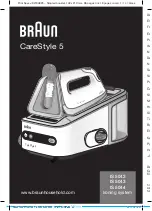9
a. Unplug the appliance.
b. Remove the old anti-limescale fi lter cartridge (7)
by lifting it out of the water tank (8) and dispose
it.
c. Follow the instructions given on the foil and
insert the new anti-limescale fi lter cartridge into
position until it locks into place.
d. Close the tank lid, plug in and press the reset
button (14) for 5 seconds until the LED turns off .
NOTE:
After the replacement of the anti-limescale
fi lter cartridge press the steam button (2) for about
60 seconds and hold the iron horizontally to pull the
steam through to the soleplate.
In case of using demineralised water, you need to
leave the fi lter cartridge in the compartment and
press the reset button (14) for 5 seconds each time
the anti-limescale indicator turns permanently on
until the LED turns off .
We recommend using the CareStyle anti-limescale
fi lter cartridge (can be purchased in stores, through
www.braunhousehold.com or by calling Customer
Service).
Do not use any chemicals, additives or descaler to
rinse the water tank.
(G) Care and cleaning
•
Before cleaning, always make sure that the
appliance is unplugged and has cooled down
completely.
•
To clean the soleplate it is suggested to use a
damp cloth.
•
Never use chemicals, vinegar or scouring pads
(eg. sponges with coarse nylon fabrics etc).
Please do not dispose of the product in the
household waste at the end of its useful life.
Disposal can take place at a Braun Service
Centre or at appropriate collection points
provided in your country.
5712812111_IS 2043-2044 BALTIC_S6-28.indd 9
14.06.18 15:44