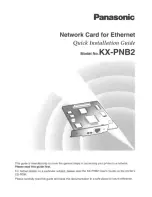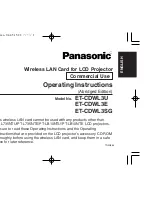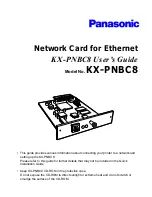10
MANUAL P/N 900000111 REV K
2.1
LED Indicators
Table 1
below describes each LED indicator on the front panel of the NFS-220.
LED
COLOR
COMMENT
Power
Green
Indicates Prime Power is applied to the NFS220.
Time Valid
Green
Indicates that the unit has been synchronized to an external reference.
Amber
Indicates that the unit is in Holdover.
Tracking
Satellites
Green
Indicates that the GPS receiver is tracking satellites OR that the Have
Quick time code has been successfully decoded if HQ is selected as a
reference.
Red
Indicates that the NFS220 has not had a valid reference for 12 hours.
Off
Indicates that the NFS220 is not tracking satellites or successfully
decoding HQ.
IRIG
J8
Green
Indicates that the IRIG time code output on J8 is operating.
Red
Indicates that the IRIG time code output on J8 has failed or that there
is an excessive load on the output.
HQ
J7
Green
Indicates that the Have Quick time code output on J7 is operating.
Red
Indicates that the Have Quick time code output on J7 has failed or that
there is an excessive load on the output.
1PPS
J6
Green
Indicates that the 1PPS pulse output on J6 is operating.
Red
Indicates that the 1PPS pulse output on J6 has failed or that there is
an excessive load on the output.
1PPS
J5
Green
Indicates that the 1PPS pulse output on J5 is operating.
Red
Indicates that the 1PPS pulse output on J5 has failed or that there is
an excessive load on the output.
10MHz
J4
Green
Indicates that the 10MHz output on J4 is operating.
Red
Indicates that the 10MHz output on J4 has failed, that there is an
excessive load on the output, or that the output is connected to a
cable that is improperly terminated and is causing a reflection on the
line.
10MHz
J3
Green
Indicates that the 10MHz output on J3 is operating.
Red
Indicates that the 10MHz output on J3 has failed, that there is an
excessive load on the output, or that the output is connected to a
cable that is improperly terminated and is causing a reflection on the
line.
10MHz
J3
Green
Indicates that the 10MHz output on J2 is operating.
Red
Indicates that the 10MHz output on J2 has failed, that there is an
excessive load on the output, or that the output is connected to a
cable that is improperly terminated and is causing a reflection on the
line.
10MHz
J3
Green
Indicates that the 10MHz output on J1 is operating.
Red
Indicates that the 10MHz output on J1 has failed, that there is an
excessive load on the output, or that the output is connected to a
cable that is improperly terminated and is causing a reflection on the
line.
Ethernet
J11
Yellow
Activity
Green
Link
Table 1 LED Indicators