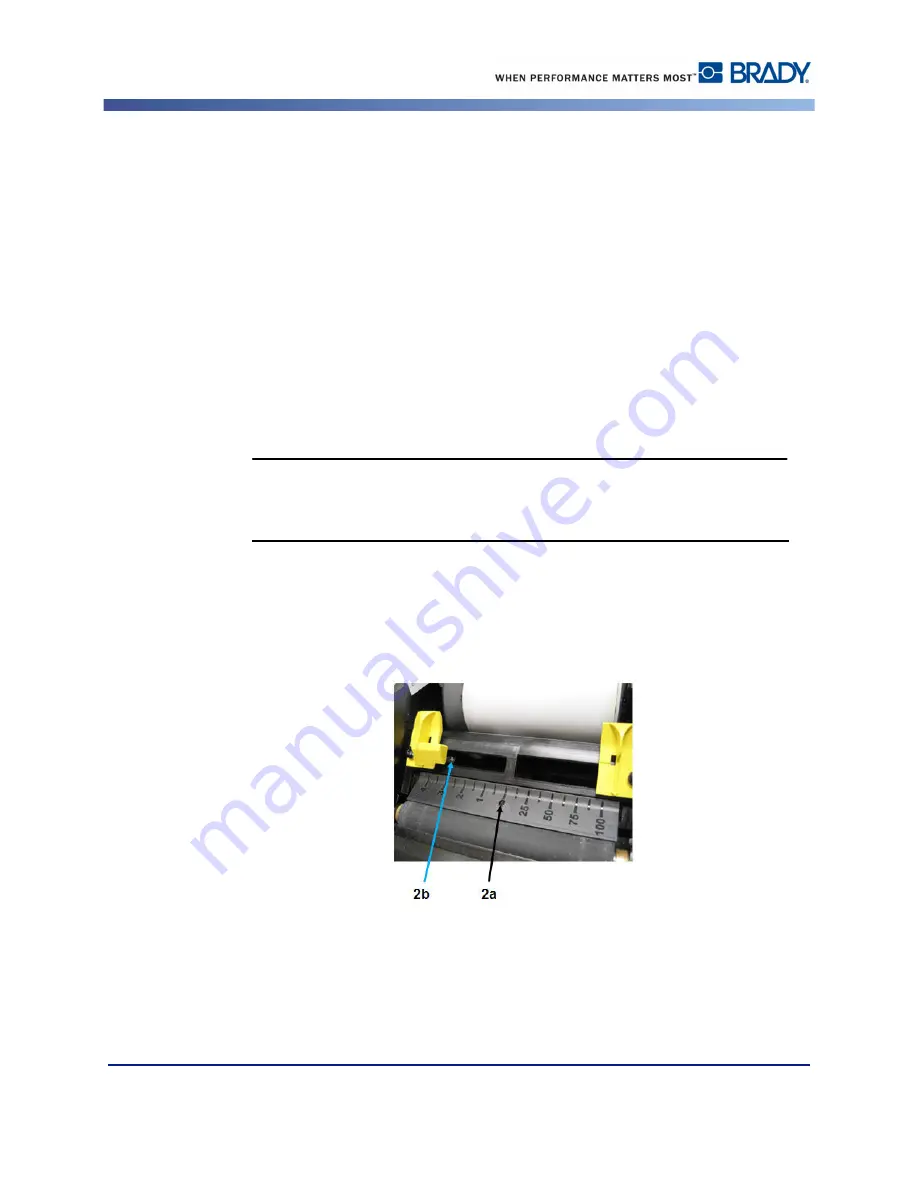
Printer Maintenance
BBP
®
30 User’s Manual
34
Rev A
Clean Sensors
The sensors are located inside the printer and may be covered with dust that results from
cutting the media. The media sensor is located under the yellow media guide.
Materials Required
• Cleaning Kit (Cat # B31-CCT), includes foam swabs, adhesive scraping tool, plastic bottle
(not available in all regions)
• Isopropyl Alcohol
To clean the sensors:
1.
If necessary, remove power and media from the printer (see
page 27
).
2.
With the ribbon cover open, use a pre-moistened swab and thoroughly clean the surface of
the sensors at the locations shown:
CAUTION
CAUTION
Do not allow the alcohol to drip from the swab.
•
Center die-cut sensor [2a]
•
Tape out/die-cut sensors [2b]
(
Note
: Sensor is located under the yellow media guide.)
Summary of Contents for BBP 30
Page 1: ...BBP 30 LABEL PRINTER USER S MANUAL...
Page 2: ......
Page 8: ......
Page 16: ...User Interface Menu Structure BBP 30 User s Manual 6 Rev A User Interface Menu Structure...
Page 50: ...Printer Maintenance BBP 30 User s Manual 40 Rev A...
Page 55: ......
Page 56: ...Y4181115 2015 Brady Worldwide Inc All Rights Reserved...












































