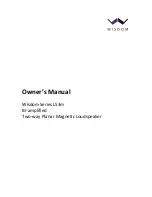40
ENGLISH
Various Playback Functions
Repeat Play
A-B Repeat Play
Desired title, chapter, track or disc can be played back
repeatedly.
At the time of DVD playback:
CHAPTER REPEAT
: Repeat the chapter that is playing.
TITLE REPEAT
: Repeat the title that is playing.
At the time of CD/VCD playback:
REPEAT ONE
: Repeat the track that is playing.
REPEAT ALL
: Repeat the disc that is playing.
During playback, press the REPEAT button on the remote.
Each press of the button switches the REPEAT mode.
At the time of DVD playback:
CHAPTER REPEAT ON
Display lit
REPEAT
and
CHAP
blinks.
TITLE REPEAT ON
Display lit
REPEAT
and
TITLE
blinks.
REPEAT OFF
At the time of CD/VCD playback:
REPEAT ONE
Display lit
REPEAT
and
TRACK
blinks.
REPEAT ALL
Display lit
REPEAT
.
REPEAT OFF
To cancel repeat playback, press the
REPEAT
button and select
REPEAT OFF
.
The menu is switched off when no operation is
performed for about 2 seconds.
MP3/WMA/JPEG Repeat play
PBC on mode of VCD, the Repeat play function does not work.
The A-B repeat function lets you mark a segment
to repeat between the beginning “A” and the end
“B” of the segment you want to replay.
Press the A-B button on the remote when you want
to choose a scene (sound) as the beginning point.
Press the A-B button again to choose a scene
(sound) as the end point.
The Repeat B (Repeat A-B) display appears
To cancel A-B Repeat playback, press the
A-B
button.
The menu is switched off when no operation is
performed for about 2 seconds.
Note
48
1
2
1
2
3
1
2
3
CD
VCD
DVD
CD
VCD
DVD
Lit
Display
44
Blinks
At the time of REPEAT
mode REPEAT is light
Display
Display
Lit
Summary of Contents for Avidea 610
Page 58: ...58 ENGLISH ...
Page 59: ...59 ENGLISH ...