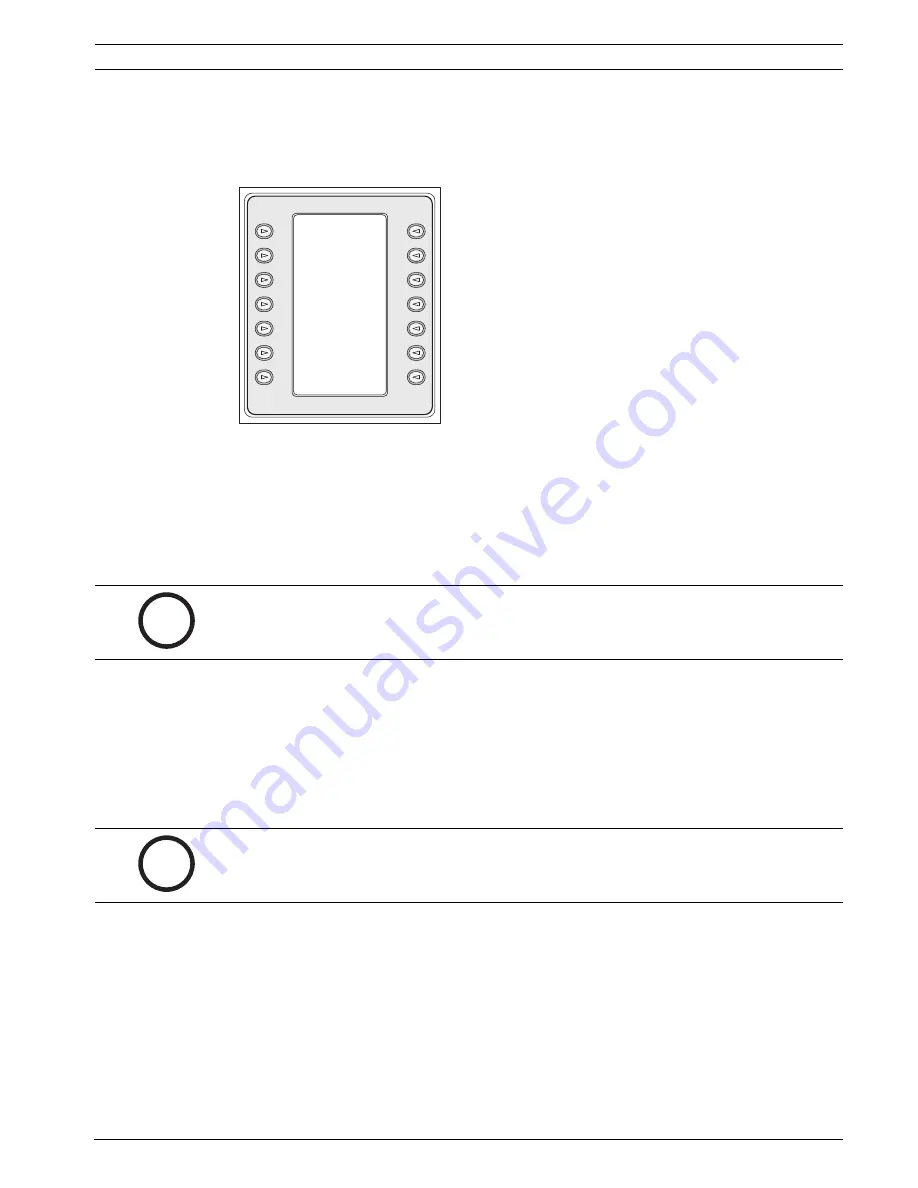
IntuiKey Keyboard
Controlling Divar Series Digital Video Recorders | en
25
Bosch Security System, Inc.
User Manual
F.01U.080.637 | 1.92 | 2008.12
3.2.3
DVR Control Menu
This softkey menu provides controls for selecting devices and protecting recordings. It also
provides access to the on-screen Help menu and the softscreen menu for accessing and
navigating the DVR’s on-screen configuration menu.
Figure 3.5
Divar DVR Control Menu
–
Exit
Exits the present menu, reverting to the previous menu.
–
Menu
Accesses the DVR Menu Control screen for selection and navigating within the DVR’s
main configuration menu. Refer to Section 5.2.2 for details on menu functions and
controls.
–
User Level
This softkey is used to change the current User Level. (The current setting is displayed on
the softkey.) User Levels can be used to limit access to certain DVR features, including
access to the on-screen configuration menu.
To change the current User Level, press the softkey to enter the password entry mode.
Enter the keyboard password (refer to Appendix C) within 2 seconds. Select the desired
User Level as listed on the softkey menu.
–
Help
Accesses the DVR’s on-screen Help menu.
–
Protect
It is possible to mark a video recording so it cannot be overwritten.
a.
During playback, press the Protect key to mark the beginning of a protected
recording. Playback will pause and a dialog window will appear, showing the time
and date of this selection.
b.
Press the Select key to continue playing the video that you wish to protect. The
Escape key cancels and exits this mode.
Exit
User Level
Menu
Help
Protect
Select
Divar
DVR
Audio
i
NOTICE!
Access to this menu is available only when the User Level is set to FULL ACCESS. If
the current access level must be changed, refer to the User Level softkey explained below.
i
NOTICE!
The selected User Level applies to all DVR devices connected to the IntuiKey.
Summary of Contents for IntuiKey
Page 1: ...IntuiKey Keyboard Keyboard Version 1 92 en User Manual ...
Page 2: ......
Page 40: ...36 en IntuiKey Keyboard F 01U 080 637 1 92 2008 12 User Manual Bosch Security System Inc ...
Page 44: ...40 en IntuiKey Keyboard F 01U 080 637 1 92 2008 12 User Manual Bosch Security System Inc ...
Page 48: ...44 en IntuiKey Keyboard F 01U 080 637 1 92 2008 12 User Manual Bosch Security System Inc ...
Page 49: ......






























