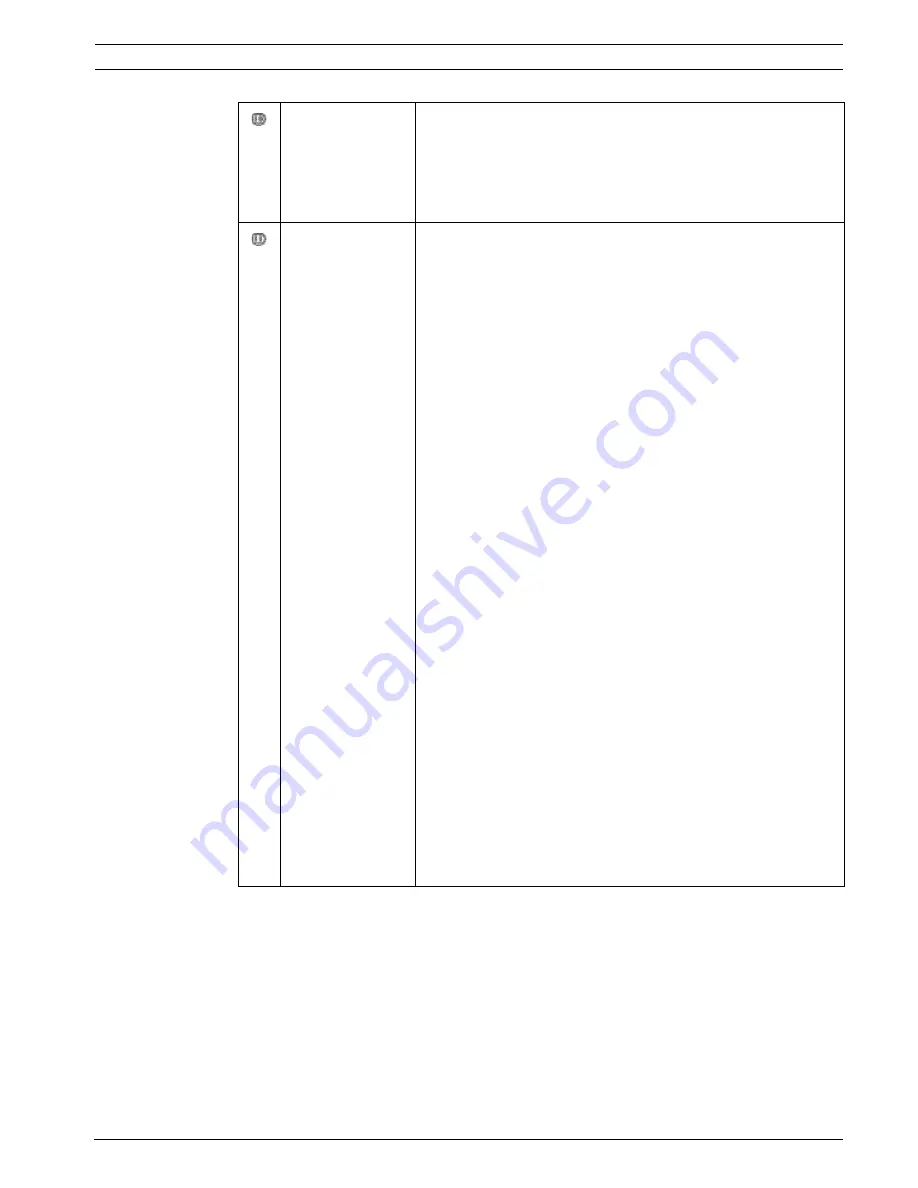
IntuiKey Keyboard
Controlling Allegiant Series Video Switchers | en
13
Bosch Security System, Inc.
User Manual
F.01U.080.637 | 1.92 | 2008.12
Camera Control
Displays the camera control softkey menu, allowing the entry of
various camera control commands. Refer to Appendix B at the
back of this manual for details on the camera commands. Access
to certain AutoDome menus and commands may be prohibited by
security features within the camera. Refer to Appendix C for more
information.
User Functions
Accesses a series of five menus allowing single-key selection of all
available Allegiant user functions. Each of the five menus contain
the following common softkeys:
–
Exit (upper left):
Completes any pending user function and exits to the
Allegiant Main Control menu.
–
Previous Menu (lower left):
Displays the previous menu in this series of five. If the
current display is the first menu, Previous Menu displays the
last menu.
–
Enter User Command (upper right):
This function alleviates scrolling through menus. When
pressed, this key prompts for the two-digit Allegiant User
Command number. Familiarity with Allegiant User
Commands and the two-digit command number is required.
Refer to
Figure 2.10
on
Page 14
for a cross-reference of all
Allegiant User Commands and their respective two (2) digit
function numbers. These function numbers can also be found
in your
Allegiant User Manual
or on the Allegiant Quick
Reference card.
–
Next Menu (lower right):
Displays the next menu in this series of five. If the current
display is the last menu, Next Menu displays the first menu.
Figure 2.10
on
Page 14
shows the menu location and the
associated 2 digit cross reference. For details on the
functionality of these user functions, refer to the
Allegiant
Matrix Switcher User Manual
.
NOTE:
Some User Functions are applicable only to specific
Allegiant models or to newer versions of Allegiant CPU operating
firmware. If an attempt to use a User Function results in an error
message, please consult your Allegiant system manual to
determine if the function is supported in your particular model.
Summary of Contents for IntuiKey
Page 1: ...IntuiKey Keyboard Keyboard Version 1 92 en User Manual ...
Page 2: ......
Page 40: ...36 en IntuiKey Keyboard F 01U 080 637 1 92 2008 12 User Manual Bosch Security System Inc ...
Page 44: ...40 en IntuiKey Keyboard F 01U 080 637 1 92 2008 12 User Manual Bosch Security System Inc ...
Page 48: ...44 en IntuiKey Keyboard F 01U 080 637 1 92 2008 12 User Manual Bosch Security System Inc ...
Page 49: ......






























