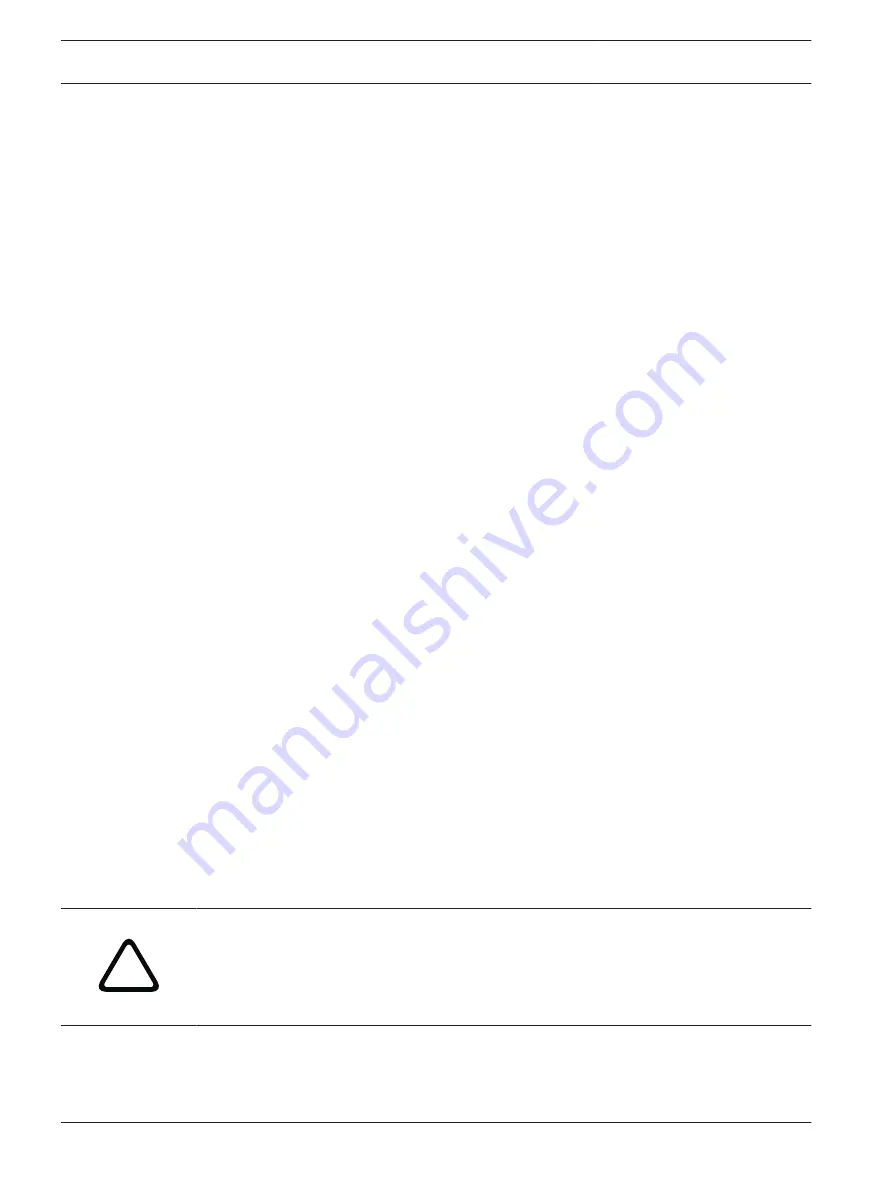
To configure an alarm rule specify one input from either a physical connection, a motion
detection trigger, or from a connection to the camera’s Livepage. The physical input
connection can be activated by dry contact devices such as pressure pads, door contacts and
similar devices
Next, specify up to two (2) rule outputs, or the camera’s response to the input. Outputs
include a physical alarm relay, an AUX command, or a preposition scene.
1.
Click the Enabled check box to activate the alarm.
2.
Choose one of the following alarm inputs:
–
Local Input 1: a physical alarm connection.
–
Local Input 2: a physical alarm connection.
–
IVA/: an alarm when IVA or motion detection is activated.
–
Connection: an alarm when an attempt is made to access the camera’s IP address.
3.
Choose one of the following output commands for both Output 1 and Output 2 settings:
–
None: no defined command.
–
Aux On: defines a standard or custom keyboard ON command.
Refer to Keyboard Commands by Number, page 101, for a list of valid commands.
Note: Only commands 1, 8, 18, 20, 43, 60, 80, 86 are supported. Support for the
remaining commands is scheduled for a future release.
–
Aux Off: defines a standard or custom keyboard OFF command.
Refer to Keyboard Commands by Number, page 101, for a list of valid commands.
Note: Only commands 1, 8, 18, 20, 43, 60, 80, 86 are supported. Support for the
remaining commands is scheduled for a future release.
–
Shot: defines a preset scene from shot 1-64.
4.
Click Set to save and to activate the alarm rules.
Advanced Mode: Interfaces
Alarm Inputs
Select the type of input for each physical alarm. Select from either N.O. (Normally Open) or
N.C. (Normally Closed) and provide an optional name for each input.
Alarm Input
Select N.O. if the alarm is to be triggered when the contact closes. Select N.C. if the alarm is
to be triggered when the contact opens.
Name
You can enter a name for each alarm input, which is then displayed below the icon for the
alarm input on the Livepage if configured correctly (see Livepage Functions, page 69).
Furthermore, in the Forensic Search program, you can use the name as a filter option for quick
search through the recordings.
!
Caution!
Do not use any special characters, for example &, in the name.
Special characters are not supported by the system's internal recording management and may
therefore result in the Player or Archive Player programs being unable to play back the
recording.
Relay
You can configure the switching behavior of the relay outputs.
12.45
12.46
12.47
92
en | Configuring the AutoDome Junior HD
AutoDome Junior HD Series
2014.11 | 6.1 | F.01U.275.803
Operation Manual
Bosch Security Systems, Inc.
Summary of Contents for AutoDome Junior HD VJR Series
Page 1: ...AutoDome Junior HD Series VJR Series en Operation Manual ...
Page 2: ......
Page 112: ......
Page 113: ......






























