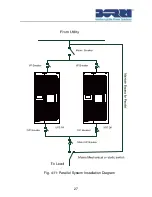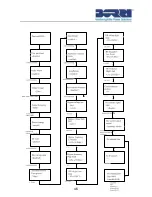33
Fig. 5.2: The default LCD display
More operation details for LCD are given in chapter 5.4
5.2 Operating mode
Different graphic symbols will be displayed according to current
operating mode or status.
Table 5-3 Status Summary Screens
Status Summary Screen
Description
Fig. 5.3
Normal mode:
The UPS is operating in Normal mode from
utility power.
Summary of Contents for B500-R060-C
Page 1: ...B500 Online UPS User Manual B500 R060 C B500 R100 C 208 220 230 240VAC ...
Page 2: ......
Page 29: ...25 Fig 4 9 Parallel systerm wiring diagram of B500 R060 C ...
Page 30: ...26 Fig 4 10 Parallel systerm wiring diagram of B500 R100 C ...
Page 31: ...27 Fig 4 11 Parallel System Installation Diagram ...
Page 43: ...39 Fig 5 14 Main menu tree ...
Page 50: ...46 ...