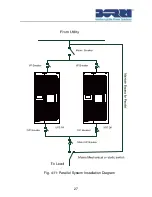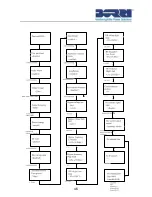40
5.4.2 The UPS status menu
By pressing
on the menu of “UPS status”, the display will enter
the next UPS status menu tree.
The content of the UPS status menu tree is the same as the default
UPS status summary menu.
By pressing
>1s, the display will return to the last main menu
tree.
For detailed information about
“UPS status”, see Fig5-14
5.4.3 The event log menu
By pressing
on the menu of “Event log”, the display would
enter the next event menu tree.
All the previous events, alarm and fault have been recorded here.
The information includes the illustration, the event code, and the
precise time of the UPS when the event happened. By pressing
or
<1s, all the events can be displayed one by one.
The max number of records is 50. When the number is larger than
50, the latest will replace the oldest.
By pressing
>1s, the display will return to the last main menu
tree.
Summary of Contents for B500-R060-C
Page 1: ...B500 Online UPS User Manual B500 R060 C B500 R100 C 208 220 230 240VAC ...
Page 2: ......
Page 29: ...25 Fig 4 9 Parallel systerm wiring diagram of B500 R060 C ...
Page 30: ...26 Fig 4 10 Parallel systerm wiring diagram of B500 R100 C ...
Page 31: ...27 Fig 4 11 Parallel System Installation Diagram ...
Page 43: ...39 Fig 5 14 Main menu tree ...
Page 50: ...46 ...